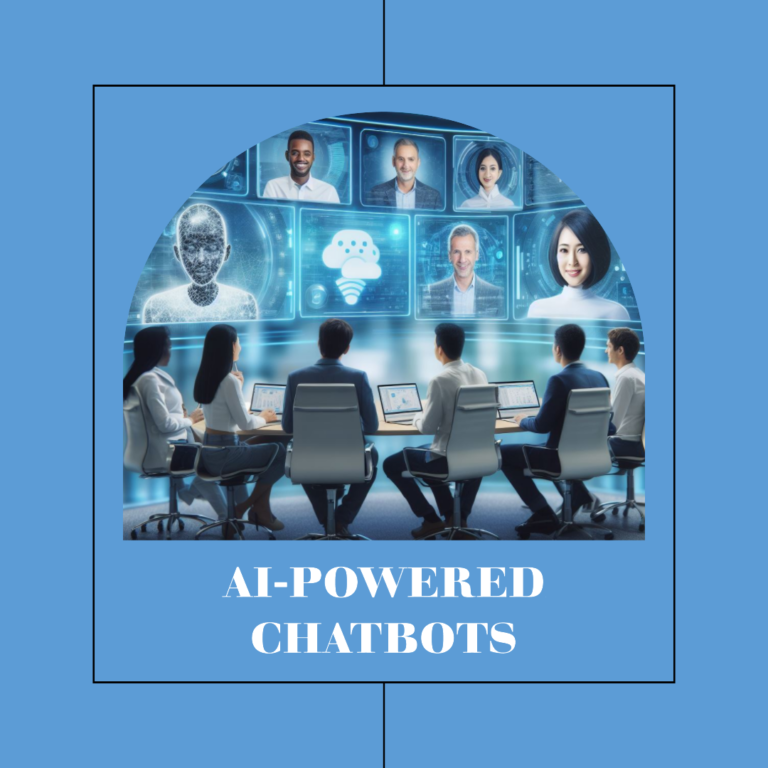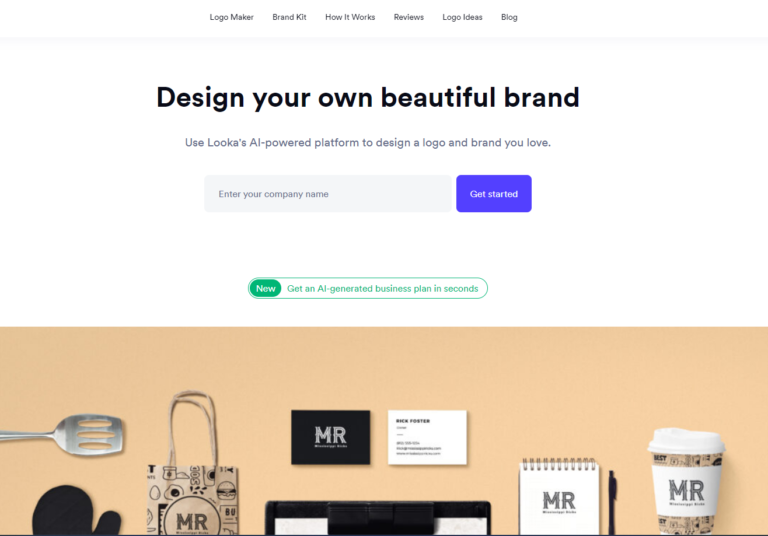Imagine being able to complete your mundane, repetitive tasks effortlessly and efficiently, leaving you with more time and energy to focus on the tasks that truly require your attention. With the right robotic process automation (RPA) tools, this dream can become a reality. In this article, we will explore the best RPA tools available in the market that can help you automate your tasks, streamline your workflow, and boost productivity. So, say goodbye to mind-numbing manual labor and say hello to a more efficient and seamless work experience.

Top 10 Robotic Process Automation (RPA) Tools
Robotic Process Automation (RPA) has become increasingly popular in recent years, with organizations of all sizes turning to automation tools to streamline their business processes. These tools can help businesses automate repetitive and mundane tasks, improving efficiency and freeing up employees to focus on more strategic work. If you’re considering implementing RPA in your organization, here are the top 10 RPA tools to consider:
1. UIPath
UIPath is a leading RPA tool that offers a user-friendly interface and a wide range of features. It is known for its ease of use, allowing users to automate tasks with minimal coding knowledge. UIPath offers features such as drag-and-drop functionality, screen scraping, AI capabilities, and a robust automation recorder. It is compatible with a variety of applications and offers extensive integration capabilities. Additionally, UIPath provides excellent customer support and a vibrant community of users.
2. Automation Anywhere
Automation Anywhere is another popular RPA tool that caters to both business and IT users. It offers a visual interface that allows users to easily create and manage bots. Automation Anywhere provides features such as task scheduling, drag-and-drop functionality, and an extensive library of pre-built automation commands. It also offers cognitive automation capabilities and integration with third-party applications. Automation Anywhere provides good customer support and offers training resources for users.
3. Blue Prism
Blue Prism is widely recognized for its enterprise-grade automation capabilities. It offers a comprehensive set of features, including a centralized control room, drag-and-drop process designer, and rule-based decision making. Blue Prism also provides AI and machine learning capabilities, allowing users to automate complex tasks. The tool offers excellent scalability and security, making it suitable for large organizations. Blue Prism has a strong online community and provides robust customer support.
4. WorkFusion
WorkFusion is an RPA tool that focuses on automating complex tasks and processes. It offers features such as smart automation, machine learning, and natural language processing. WorkFusion’s AI-powered bots can automate tasks that involve unstructured data, making it suitable for industries such as banking and healthcare. The tool provides a user-friendly interface and offers advanced analytics and reporting capabilities. WorkFusion has a strong customer support team and provides extensive training resources.
5. Pegasystems
Pegasystems offers a comprehensive suite of automation tools that cater to both RPA and business process management (BPM). Its RPA tool, Pega Robotic Automation, provides features such as drag-and-drop bot building, intelligent automation, and real-time analytics. Pegasystems’ tool is known for its scalability and robust security measures. It also offers strong integration capabilities, allowing users to automate tasks across multiple applications. Pegasystems provides good customer support and offers extensive training resources.
6. Kofax
Kofax is a well-established RPA tool that specializes in automating document-centric processes. It offers features such as intelligent document recognition, workflow automation, and data extraction. Kofax’s tool is known for its accuracy and ability to handle large volumes of documents. It offers integration with a variety of systems and provides strong security measures. Kofax provides good customer support and offers training resources to help users get started with the tool.
7. IBM Robotic Process Automation
IBM Robotic Process Automation (RPA) offers a range of features and capabilities to automate business processes. It provides a visual designer with drag-and-drop functionality, allowing users to create and manage bots easily. IBM RPA offers cognitive automation, allowing bots to understand and process unstructured data. It also provides integration capabilities with other IBM products and third-party applications. IBM RPA has a robust customer support team and offers training resources for users.
8. Nintex RPA
Nintex RPA is an automation tool that specializes in automating processes within the Microsoft ecosystem. It offers features such as drag-and-drop design, a user-friendly interface, and integration with Microsoft Office applications. Nintex RPA also provides AI capabilities, allowing users to automate complex tasks. The tool offers good scalability and security measures. Nintex provides customer support and offers training resources to help users maximize the tool’s potential.
9. EdgeVerve
EdgeVerve, a subsidiary of Infosys, offers an RPA tool called AssistEdge that focuses on automating repetitive tasks. It provides a simple and intuitive interface, making it easy for users to create and manage bots. EdgeVerve’s tool offers features such as task scheduling, screen scraping, and integration with third-party applications. It also provides analytics and reporting capabilities. EdgeVerve offers customer support and training resources to help users make the most of the tool.
10. Antworks
Antworks is an innovative RPA tool that combines robotic process automation with artificial intelligence. It offers features such as natural language processing, machine learning, and exception handling. Antworks’ tool is known for its ability to automate complex tasks involving unstructured data. It offers a user-friendly interface and provides integration capabilities with various systems. Antworks provides customer support and training resources to help users get started with the tool.
Factors to Consider When Choosing an RPA Tool
When choosing an RPA tool for your organization, there are several factors to consider to ensure you select the right tool for your needs. Here are the key factors to keep in mind:
Ease of Use
One of the most important factors to consider is the ease of use of the RPA tool. Look for a tool that offers a user-friendly interface and requires minimal coding knowledge. An intuitive tool will make it easier for both business and IT users to create and manage bots.
Scalability
Consider the scalability of the RPA tool. If your organization plans to automate a large number of processes, you need a tool that can handle high volumes of data and tasks. Look for a tool that offers scalability and can grow with your organization’s automation needs.
Integration Capabilities
Check the integration capabilities of the RPA tool. Ensure that it can integrate with your existing systems, applications, and databases. A tool with strong integration capabilities will make it easier to automate tasks across various applications and streamline your business processes.
Security
Security is a critical factor when choosing an RPA tool. Look for tools that offer robust security measures, such as encryption, access controls, and audit trails. Ensure that the tool complies with industry regulations and standards to protect your organization’s data.
Pricing and Licensing
Consider the pricing and licensing model of the RPA tool. Look for a tool that offers cost-effective pricing plans and flexible licensing options. Evaluate the total cost of ownership, including any additional costs for training, support, and maintenance.
Customer Support
The quality of customer support is crucial when selecting an RPA tool. Look for tools that provide responsive and knowledgeable customer support. Ensure that the tool offers resources such as documentation, training materials, and a dedicated support team to assist you with any issues or questions.
Community and Resources
Consider the size and activity of the RPA tool’s user community. A vibrant community can provide valuable insights, best practices, and solutions to common challenges. Look for tools that offer online forums, user groups, and a wealth of resources to help you maximize the tool’s capabilities.
Features and Functionality
Evaluate the features and functionality of the RPA tool. Consider the specific needs of your organization and the automation tasks you want to achieve. Look for tools that offer a wide range of features, such as task automation, cognitive automation, analytics, and reporting.
Customization Options
Check the customization options of the RPA tool. Look for tools that allow you to tailor the automation processes to fit your specific requirements. Customization options can help you optimize workflows and achieve greater efficiency in your business processes.
Reporting and Analytics
Consider the reporting and analytics capabilities of the RPA tool. Look for tools that offer real-time insights and analytics dashboards to track the performance of your bots and processes. Reporting and analytics capabilities can help you identify bottlenecks, measure efficiency, and make data-driven decisions.
In conclusion, when choosing an RPA tool for your organization, it’s essential to consider factors such as ease of use, scalability, integration capabilities, security, pricing, customer support, community and resources, features and functionality, customization options, and reporting and analytics. Taking these factors into account will help you select the right RPA tool that aligns with your organization’s automation goals and delivers the desired business outcomes.