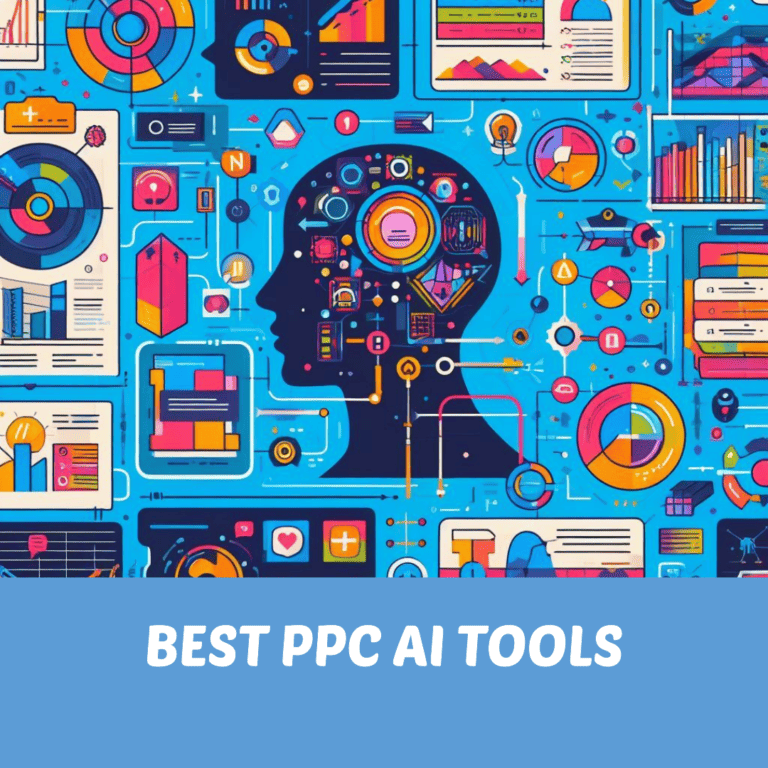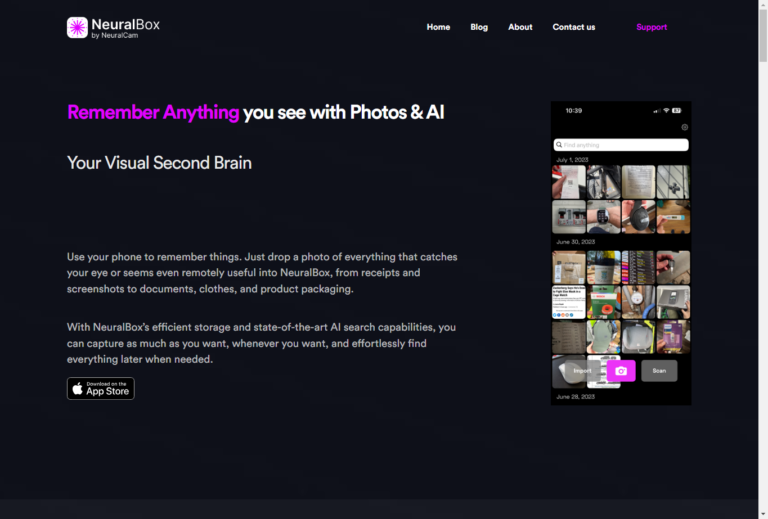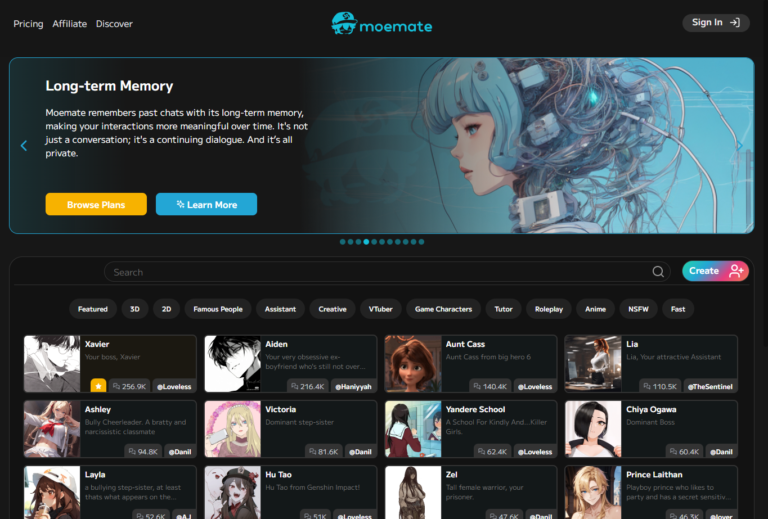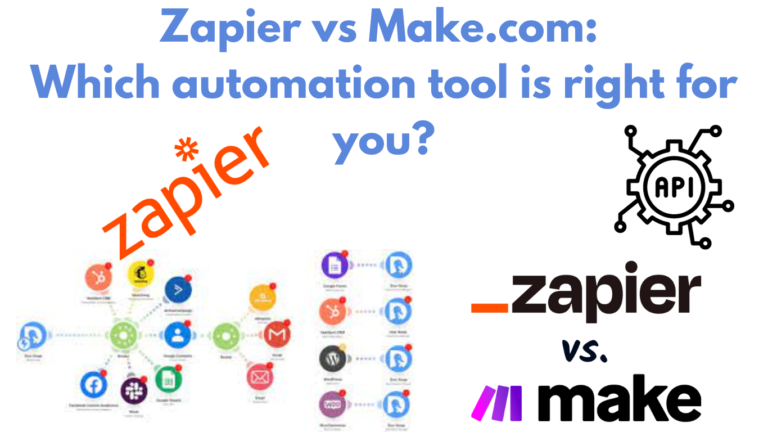Imagine having access to a graphic design tool that is not only powerful and versatile but also incredibly user-friendly. That is exactly what Drawtify offers you. With its intuitive interface and extensive array of design features, this tool is perfect for both professionals and beginners. Whether you need to create stunning logos, captivating social media posts, or eye-catching presentations, Drawtify has got you covered. Say goodbye to complicated design software and hello to a seamless and enjoyable graphic design experience with Drawtify.
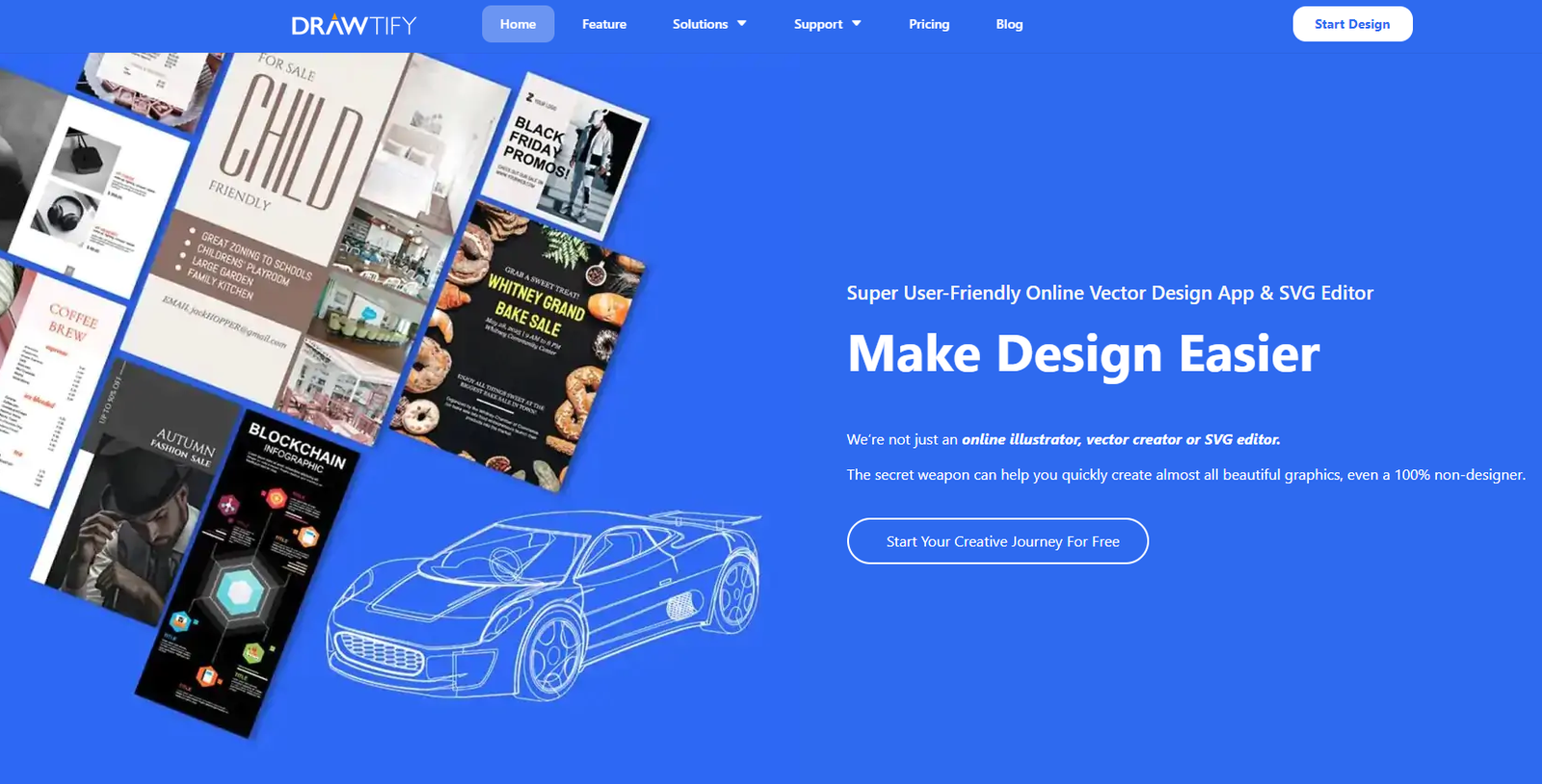
Ease of Use
Intuitive Interface
Drawtify offers an intuitive interface that makes it easy for everyone to jump right into graphic design. Whether you’re a beginner or an experienced designer, you’ll find that navigating the platform is a breeze. The clean and organized layout ensures that all the tools and features are easily accessible, so you can focus on unleashing your creativity without any distractions. With Drawtify, you don’t have to spend hours figuring out how to use the software – it’s designed to be user-friendly from the get-go.
Drag-and-Drop Functionality
One of the standout features of Drawtify is its drag-and-drop functionality. This allows you to effortlessly add elements, images, and text to your designs by simply dragging them onto the canvas. No need to waste time on complicated processes or tedious adjustments. With just a few clicks, you can bring your vision to life and create stunning graphics that stand out.
User-Friendly Tools
Drawtify is equipped with a wide range of user-friendly tools that cater to all your graphic design needs. Whether you’re looking to edit vectors, enhance images, create layouts, or customize typography, you’ll find the perfect tool for the job. The tools are thoughtfully designed to be intuitive and accessible, even for those who are new to graphic design. With just a few clicks, you can manipulate elements, apply effects and filters, and customize your designs to perfection.
Design Tools
Vector Editor
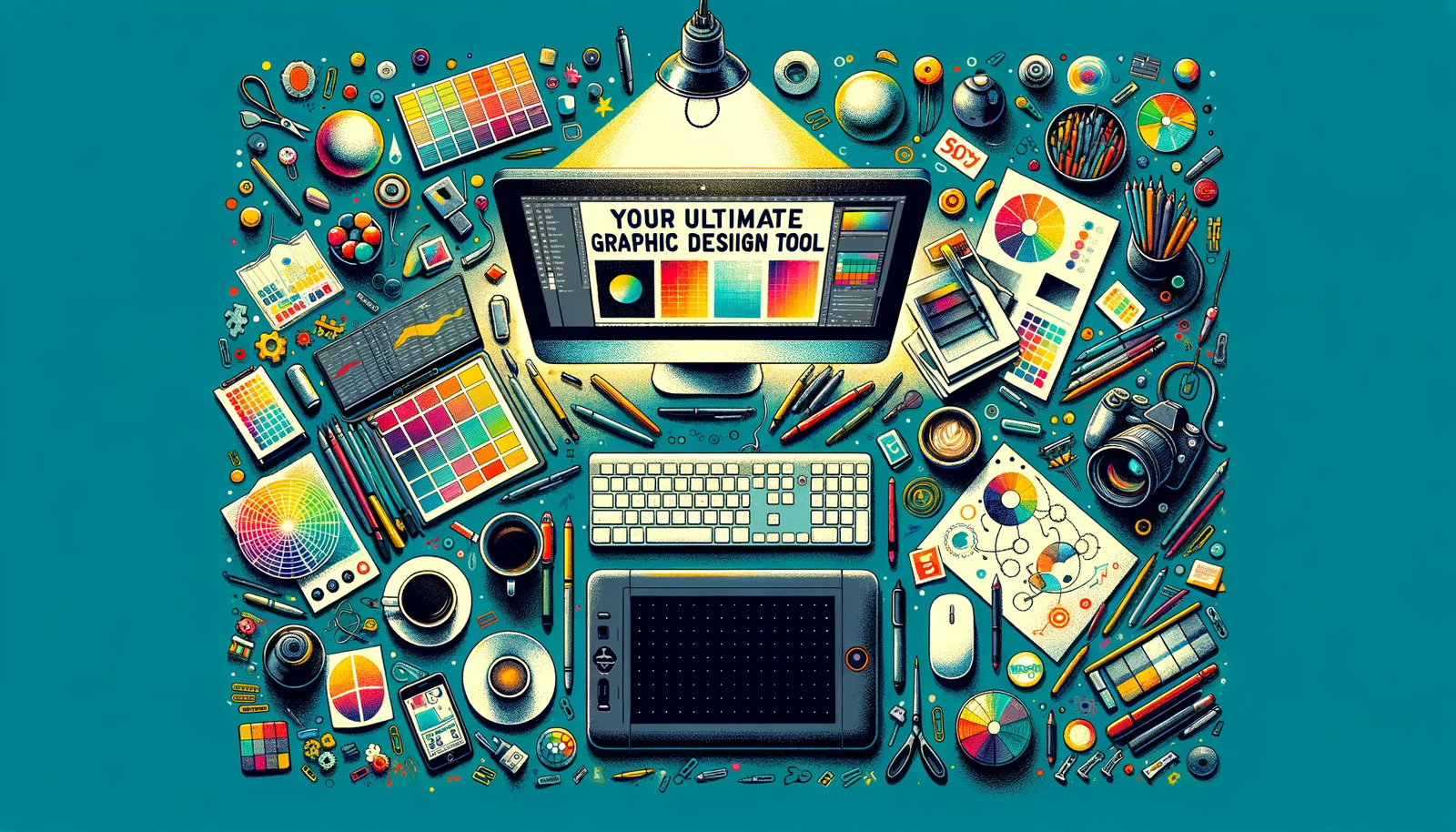
Drawtify’s vector editor empowers you to create and edit vector graphics with ease. Whether you’re designing logos, icons, or illustrations, this tool provides all the necessary features to bring your ideas to life. From creating shapes and lines to adjusting paths and manipulating anchor points, you have full control over every element of your vector designs.
Image Editor
The image editor in Drawtify allows you to enhance and modify images effortlessly. Whether you’re retouching photos or adding effects to your designs, this tool has got you covered. With features like crop, resize, adjust brightness and contrast, and apply filters, you can transform your images into stunning visual masterpieces.
Layout Designer
The layout designer in Drawtify is perfect for creating visually appealing compositions. With its grid system, aligning and arranging elements on the canvas becomes a breeze. Whether you’re creating business presentations, brochures, or social media graphics, the layout designer tool provides the flexibility and precision you need to create professional-looking designs.
Typography Tools
Drawtify understands the importance of typography in graphic design. That’s why it offers a variety of typography tools that allow you to fully customize your text. From choosing the perfect font to adjusting letter spacing and line height, you have the freedom to create typography that perfectly complements your designs.
Color Management
Color plays a crucial role in graphic design, and Drawtify provides you with the tools to manage colors effectively. With a comprehensive color picker, gradient editor, and color palette, you can effortlessly create harmonious color schemes that enhance the visual impact of your designs. Whether you want to use predefined color palettes or create your own, Drawtify makes color management a breeze.
Templates and Assets
Pre-designed Templates
If you’re looking for quick inspiration or simply want to save time, Drawtify offers a wide selection of pre-designed templates. Whether you need a logo for your business, a flyer for an event, or a social media post, you’ll find a template that fits your needs. Simply customize the text, colors, and images to make it your own, and you’ll have a professional-looking design in no time.
Graphic Assets
Drawtify also provides a vast library of graphic assets to elevate your designs. With thousands of icons, shapes, and illustrations at your fingertips, you can easily add visual interest and creativity to your projects. Whether you’re designing a website, creating a banner, or working on a branding project, the graphic assets in Drawtify will help you achieve the desired look and feel.
Stock Photos and Illustrations
If you’re in need of high-quality photos or illustrations for your designs, Drawtify has got you covered. The platform offers a vast collection of stock photos and illustrations that can be easily integrated into your projects. With just a few clicks, you can find the perfect image to enhance your design and make it visually captivating.
Customization Options
Layout Adjustments
Drawtify allows you to easily adjust the layout of your designs to fit your needs. Whether you want to change the size, orientation, or arrangement of elements, the platform provides you with the tools to do so. With just a few clicks, you can resize, rotate, and move elements around the canvas, ensuring that your design looks exactly the way you envision it.
Effects and Filters
To add an extra touch of creativity to your designs, Drawtify offers a wide range of effects and filters. Whether you want to apply a vintage look, create a blur effect, or add shadows, these tools allow you to enhance your designs and make them visually striking. With a variety of options to choose from, you can experiment and unleash your creativity.
Layer Management
Managing layers is crucial in graphic design, and Drawtify makes it easy to organize and manipulate them. With the layer management feature, you can rearrange layers, adjust their opacity, and apply blending modes. This gives you complete control over the depth and complexity of your designs, allowing you to create visually stunning and multi-dimensional graphics.
Text and Typography Customization
Drawtify provides extensive customization options for text and typography. From adjusting font styles, sizes, and colors to applying effects and text transformations, you can personalize your text to align with your brand or design aesthetics. Whether you’re creating an attention-grabbing headline or adding informative text to your design, Drawtify ensures that your typography is on point.

Export and Collaboration
File Formats
Drawtify allows you to export your designs in various file formats, ensuring compatibility with different platforms and devices. Whether you need a high-resolution image for your website, a PDF for printing, or a transparent background PNG for social media, Drawtify provides you with the flexibility to generate the files you need.
Sharing and Collaboration Features
Collaboration is made easy with Drawtify’s sharing and collaboration features. You can invite team members or clients to view and edit your designs, allowing for seamless collaboration and feedback. This feature is especially useful for businesses and agencies that require input from multiple stakeholders. With Drawtify, you can work together in real-time, making the design process more efficient and collaborative.
Integration and Compatibility
Third-Party Integrations
To make your workflow more streamlined, Drawtify seamlessly integrates with popular third-party applications and services. Whether you need to import assets from Adobe Creative Cloud, sync with Google Drive, or collaborate with team members using Slack, Drawtify has you covered. These integrations ensure that you can easily incorporate Drawtify into your existing design process without any disruptions.
Cross-Platform Compatibility
Drawtify is designed to be cross-platform compatible, meaning you can access and use it on various devices and operating systems. Whether you prefer working on a desktop computer, laptop, or tablet, Drawtify ensures that you can create, edit, and collaborate on your designs anytime and anywhere. This flexibility allows you to seamlessly switch between devices, making it extremely convenient for designers on the go.
Affordability
Pricing Options
Drawtify offers flexible pricing options to suit your needs and budget. Whether you’re an individual designer, a small business, or a large enterprise, there’s a pricing plan that caters to your requirements. With different tiers and features, you can choose the plan that best aligns with your graphic design needs and budget.
Value for Money
When it comes to value for money, Drawtify stands out from the competition. With its extensive range of features and tools, intuitive interface, and affordable pricing, Drawtify offers exceptional value. Whether you’re a professional designer looking to enhance your skills or a beginner exploring the world of graphic design, Drawtify provides you with the necessary tools to create stunning visuals without breaking the bank.
Customer Support
Responsive Support Team
Drawtify prides itself on its responsive and helpful support team. If you ever encounter any issues or have questions about the platform, the support team is just a message away. They are dedicated to providing timely and accurate assistance, ensuring that any obstacles you face are quickly resolved. With Drawtify’s support, you can have peace of mind knowing that help is always available.
Online Tutorials and Help Resources
In addition to its support team, Drawtify offers a wealth of online tutorials and help resources. Whether you’re a beginner looking to learn the basics or an experienced designer seeking advanced techniques, the tutorials provide step-by-step guidance to help you navigate the platform and utilize its features effectively. With these resources at your disposal, you can sharpen your skills and continuously improve your graphic design capabilities.
Industry Applications
Marketing and Advertising
Marketing and advertising professionals can greatly benefit from using Drawtify. From creating eye-catching banners and promotional materials to designing captivating social media graphics, Drawtify provides the tools and templates to effectively communicate your brand’s message. With its intuitive interface and user-friendly tools, you can easily create visually appealing designs that capture the attention of your target audience.
Social Media Graphics
In the age of social media, captivating graphics are essential for grabbing users’ attention. Drawtify offers an array of tools and templates specifically tailored for social media graphics. Whether you’re designing posts, banners, or ads for platforms like Facebook, Instagram, or Twitter, Drawtify allows you to create stunning visuals that align with your brand and captivate your audience.
Logo Design
Your logo is the face of your brand, and it’s crucial to create a visually appealing and memorable design. With Drawtify’s vector editor and wide range of typography tools, you have everything you need to design a logo that accurately represents your brand’s identity. The customizable templates and graphic assets also provide ample inspiration to create a unique and impactful logo.
Business Presentations
Professional-looking presentations are essential for effectively communicating ideas and engaging audiences. With Drawtify’s layout designer and image editor, you have the tools to create visually captivating business presentations. Whether you’re pitching a new idea, showcasing data, or delivering a keynote speech, Drawtify allows you to create visually stunning slides that leave a lasting impression.
Conclusion
Versatile and Powerful
Drawtify is a versatile and powerful graphic design tool that caters to all skill levels. Whether you’re a beginner exploring the world of graphic design or a seasoned designer looking to enhance your skills, Drawtify provides the necessary features and tools to create stunning visuals. From its intuitive interface and drag-and-drop functionality to its extensive customization options and integration capabilities, Drawtify empowers you to bring your creative visions to life.
Accessible to All Skill Levels
One of the standout features of Drawtify is its accessibility to all skill levels. Whether you’re a novice or an expert, the platform’s user-friendly interface and comprehensive tutorials ensure that everyone can easily navigate and utilize its features. Drawtify’s intuitive design allows beginners to learn and grow their graphic design skills, while also providing advanced tools for experienced designers to push their creative boundaries.
A Game-Changer for Graphic Designers
Drawtify is a game-changer in the world of graphic design. With its extensive range of tools, templates, and assets, it provides designers with the flexibility to create stunning visuals without the need for complex software or steep learning curves. From marketing professionals and social media managers to logo designers and business presenters, Drawtify is a must-have tool for anyone looking to elevate their graphic design game. So why wait? Unleash your creativity and take your designs to new heights with Drawtify today.