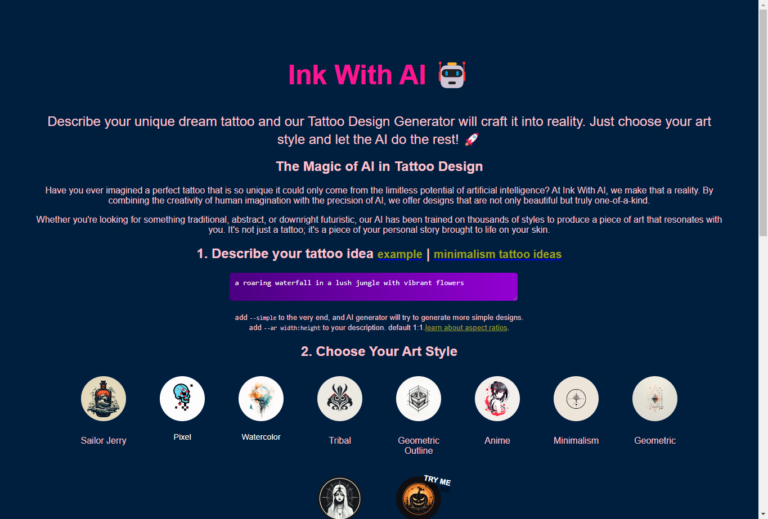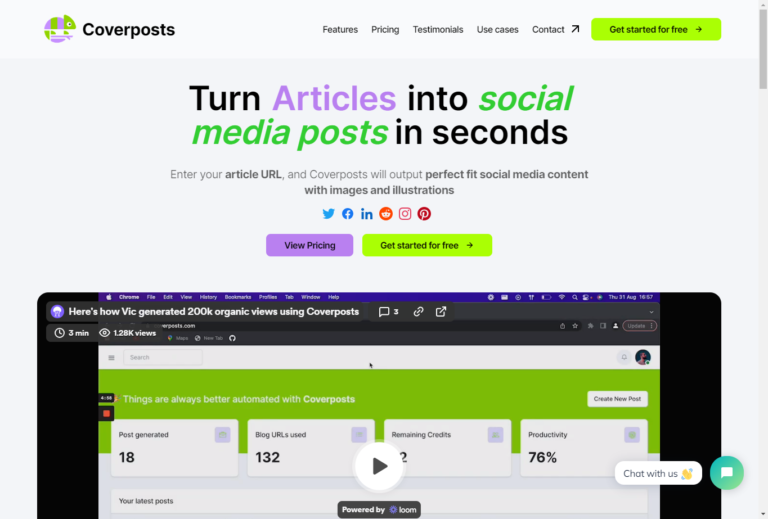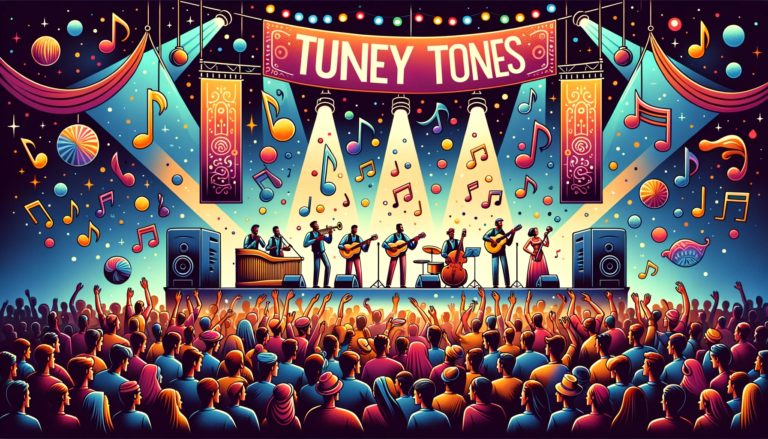Imagine never having to worry about someone guessing your PIN and gaining access to your personal information. With the simple and effective techniques outlined in this article, you can generate secure PINs that will keep your accounts and data protected. Whether it is for your bank account, email, or even your smartphone, this guide will show you how to create unique and strong PINs that are virtually impenetrable. Say goodbye to easy-to-guess combinations and hello to peace of mind with our easy-to-follow pin-generating strategies.
Why Secure PINs are Important
The importance of secure PINs
In today’s digital age, where everything is connected and accessible online, the need for secure PINs has never been greater. A PIN, or Personal Identification Number, is a form of authentication used to confirm your identity and grant access to various accounts and devices. Whether it’s your bank account, your email, or even your mobile phone, a strong and secure PIN is your first line of defense against unauthorized access. Without a strong PIN, you could be vulnerable to various cyber-attacks and privacy breaches.
The risks of using weak PINs
Using weak or easily guessable PINs can have serious consequences. Cybercriminals and hackers are constantly on the lookout for weak PINs that they can exploit to gain unauthorized access to your personal and financial information. With just a weak PIN, an attacker can gain access to your bank accounts, steal your identity, or compromise your online accounts, leaving you vulnerable to financial loss, fraud, and even blackmail.
Common PIN vulnerabilities
There are several common vulnerabilities that can make your PIN less secure. One of the most common mistakes people make is using simple and predictable patterns, such as sequential numbers or repeating digits. Additionally, using easily guessable PINs like birthdays, anniversaries, or other personal information can also put your accounts at risk. Another common vulnerability is using the same PIN for multiple accounts, as this increases the potential damage if one account is compromised.
Characteristics of a Secure PIN
Length
One of the most important characteristics of a secure PIN is its length. The longer the PIN, the more difficult it becomes for attackers to guess or crack it. Experts recommend using a PIN with a minimum length of 8 digits, but longer PINs, such as 12 or even 16 digits, provide a higher degree of security.
Complexity
Another crucial characteristic of a secure PIN is its complexity. A complex PIN is composed of a combination of numbers, letters, and special characters. This complexity makes it much more challenging for attackers to guess or crack your PIN. Including a mix of uppercase and lowercase letters, numbers, and special characters increases the complexity and enhances the security of your PIN.
Randomness
A secure PIN should also be random, meaning it should not follow any predictable pattern. Avoid using easily guessable patterns such as repeating digits or sequential numbers. Randomness adds an additional layer of security, making it harder for attackers to guess or crack your PIN.
How to Create a Secure PIN?
Avoid commonly used PINs
The first step in creating a secure PIN is to avoid using commonly used and easily guessable PINs. Steer clear of obvious choices like 1234, 1111, or your birth year. Attackers are well aware of these common choices and will attempt them first when trying to crack your PIN.
Use a combination of numbers and letters
A combination of numbers and letters greatly enhances the security of your PIN. Incorporating letters and numbers adds complexity and makes it more difficult for attackers to crack your PIN through brute force methods. Consider substituting certain letters with numbers that resemble them, such as replacing ‘E’ with ‘3’ or ‘S’ with ‘5’. This provides an extra layer of security without sacrificing memorability.
Include special characters
Including special characters, such as punctuation marks or symbols, further increases the security of your PIN. Special characters are not typically included in brute force attacks, making it more challenging for attackers to crack your PIN. However, ensure that the system or platform you are setting the PIN for supports the use of special characters.
Make it hard to guess
Creating a PIN that is hard to guess is crucial for its security. Avoid using easily guessable information such as your birthday, anniversary, or pet’s name. Instead, opt for random combinations of numbers and letters. Consider using a combination of both uppercase and lowercase letters, along with numbers and special characters, to make your PIN even more difficult to guess.
Do not use personal information
One common mistake people make is using personal information as their PIN. Avoid using any personal information, such as your name, phone number, or address, as these can be easily obtained by attackers. It’s best to choose a PIN that is completely unrelated to any personal information, making it virtually impossible for attackers to guess.
Consider using a password manager
If remembering multiple secure PINs becomes a challenge, consider using a password manager. These tools securely store all your passwords and PINs and can even generate strong, random PINs for you. Password managers also eliminate the need to write down your PINs and ensure that you always have access to your secure information when you need it.
Best Practices for Securing PINs
Do not share your PIN
One of the fundamental rules of PIN security is to never share your PIN with anyone. Whether it’s a family member, a close friend, or even a trusted colleague, your PIN is your personal key to accessing your accounts and devices. Sharing your PIN increases the risk of unauthorized access and compromises your security.
Change your PIN regularly
Regularly changing your PIN is a simple yet effective practice to enhance the security of your accounts. By changing your PIN periodically, even if an attacker manages to obtain your PIN, they will have a limited window of opportunity before your PIN is changed. Aim to change your PIN every few months or whenever you suspect a security breach.
Use different PINs for different accounts
Using different PINs for different accounts is another crucial practice for maintaining security. If one of your accounts is compromised, having different PINs for other accounts ensures that the damage is limited. Avoid the temptation to use the same PIN across all your accounts, as this significantly increases the risk of a widespread security breach.
Avoid writing down your PINs
While it may be tempting to write down your PINs to avoid forgetting them, this practice compromises the security of your PIN. Writing down your PINs increases the risk of someone finding and using them. If you find it difficult to remember multiple PINs, consider using a password manager or memorization techniques to safeguard your PINs.
Be cautious of shoulder surfing
When entering your PIN, always be mindful of your surroundings. Shoulder surfing is a technique used by attackers to gain unauthorized access by visually obtaining someone’s PIN. Always shield your PIN entry with your hand or body to prevent anyone from seeing your PIN. This simple precaution goes a long way in maintaining the security of your PIN.
Beware of phishing attempts
Phishing attempts are a common method used by attackers to trick individuals into revealing their PINs and other personal information. Be cautious of emails, messages, or phone calls that request your PIN or other sensitive information. Legitimate organizations will never ask for your PIN or password via email or phone. Always verify the authenticity of the request through trusted channels before providing any information.

PIN Generation Tools and Techniques
Password manager PIN generators
Password managers often include built-in PIN generators that can create strong, random PINs for your accounts. These PINs are automatically saved and can be securely accessed whenever you need them. Password manager PIN generators take the guesswork out of creating secure PINs and ensure that you have a unique and strong PIN for each account.
Online random PIN generators
If you don’t have access to a password manager, there are various online random PIN generators available. These tools generate strong, random PINs based on your specified criteria, such as length and complexity. However, exercise caution when using online tools and ensure that you are using trusted and reputable websites to generate your PINs.
Algorithm-based PIN generation
Advanced users may opt for algorithm-based PIN generation techniques. These techniques involve using mathematical algorithms to generate PINs based on specific patterns or formulas. Algorithm-based PIN generation allows for precise control over the characteristics of the PINs generated, such as length, complexity, and randomness.
PIN Length and Complexity Recommendations
Minimum and maximum PIN lengths
While the minimum recommended length for a PIN is 8 digits, it’s essential to keep in mind that longer PINs provide a higher degree of security. When possible, consider using longer PINs, such as 12 or even 16 digits. However, be mindful of the maximum length supported by the system or platform you are setting the PIN for, as some have restrictions.
Choosing the right balance of complexity
The complexity of a PIN is determined by the combination of numbers, letters, and special characters used. Striking the right balance of complexity is crucial to ensure both security and memorability. Aim for a PIN that includes a mix of uppercase and lowercase letters, numbers, and special characters, but also consider your ability to remember it without compromising security.
Considering usability and memorability
As important as security is, it’s crucial to find a balance between security, usability, and memorability when selecting a PIN. A overly complex PIN that is difficult to remember may lead to frequent lockouts or the need to write down the PIN, compromising security. Choose a PIN that provides an optimal level of security while still being easy for you to remember and use regularly.
Ensuring PIN Security in Mobile Devices
Enable device lock screen
One of the simplest ways to ensure PIN security on mobile devices is to enable a lock screen, such as a PIN, pattern, or fingerprint lock. This adds an additional layer of protection in case your device falls into the wrong hands. Set a secure PIN for your lock screen and ensure that you lock your device when it’s not in use.
Use biometric authentication
Many modern mobile devices offer biometric authentication methods, such as fingerprint or facial recognition. Biometric authentication provides a convenient and secure alternative to PINs, as they are unique to you and difficult to forge. Take advantage of these features to further enhance the security of your mobile device.
Avoid storing PINs in plain text
To ensure the security of your mobile device, avoid storing PINs in plain text or easily accessible files. If you need to store your PINs digitally, consider using a password manager or encrypted storage solutions. By encrypting your PINs, you add an extra layer of protection, safeguarding them from unauthorized access.
Multi-Factor Authentication and PINs
Combining PINs with other authentication factors
Multi-factor authentication (MFA) adds an extra layer of security by requiring multiple forms of authentication to access an account or device. Combining a PIN with other factors, such as biometric authentication or a one-time password, significantly enhances the security of your accounts. Even if an attacker manages to obtain your PIN, they would still need the additional authentication factor to gain access.
Using one-time PINs (OTP)
One-time PINs (OTP) are temporary codes that are generated for a single use and expire within a short period of time. Many online services and financial institutions offer OTPs as an additional security measure. By using OTPs, you ensure that even if your PIN is compromised, the attacker would need the temporary code to access your accounts, adding an extra layer of security.
PIN Encryption and Hashing
The importance of encrypting PINs
Encrypting PINs is essential for protecting them from unauthorized access. Encryption transforms your PIN into an unreadable format, ensuring that even if an attacker gains access to it, they cannot decipher its contents. Implementing strong encryption algorithms and using secure protocols are vital to safeguarding PINs from potential security breaches.
Hashing algorithms for PIN protection
Hashing algorithms transform a PIN into a fixed-length string of characters, known as a hash. A secure hashing algorithm ensures that even if an attacker gains access to the hashed PIN, it is nearly impossible for them to reverse-engineer the original PIN. Common hashing algorithms used for PIN protection include bcrypt, SHA-256, and Argon2. It’s crucial to use a strong and widely accepted hashing algorithm to safeguard your PINs.
Summary
In conclusion, secure PINs are of utmost importance in today’s digital world. Weak PINs can lead to unauthorized access, identity theft, and financial loss, making it crucial to prioritize the security of your PINs. By following best practices in PIN creation, such as avoiding commonly used PINs, using a combination of numbers and letters, and making it hard to guess, you can significantly enhance the security of your accounts and devices. Additionally, utilizing PIN generation tools and techniques, practicing good PIN security practices, and implementing multi-factor authentication further strengthens your overall security. Remember, the key to protecting your digital identity starts with a secure PIN.