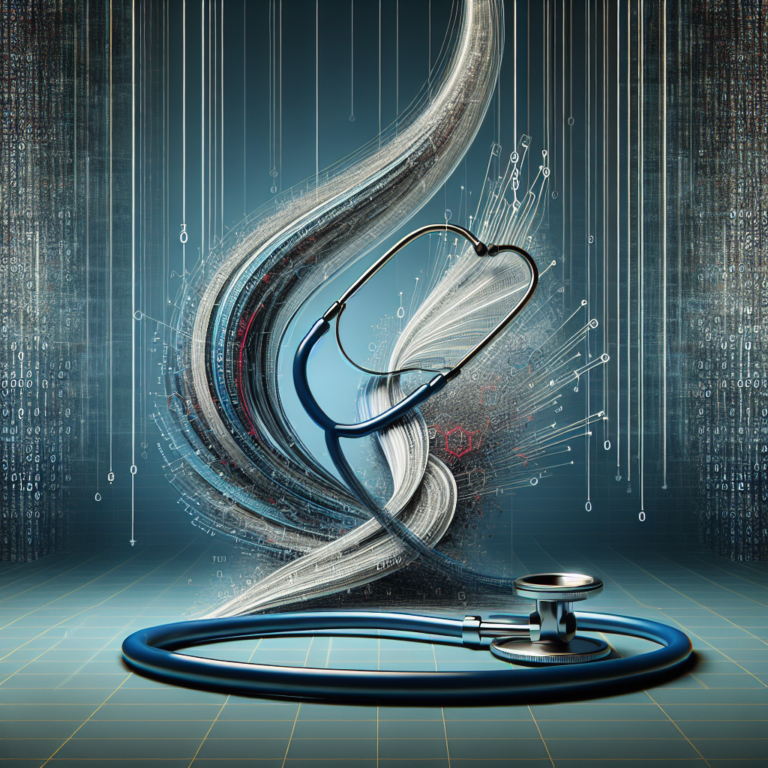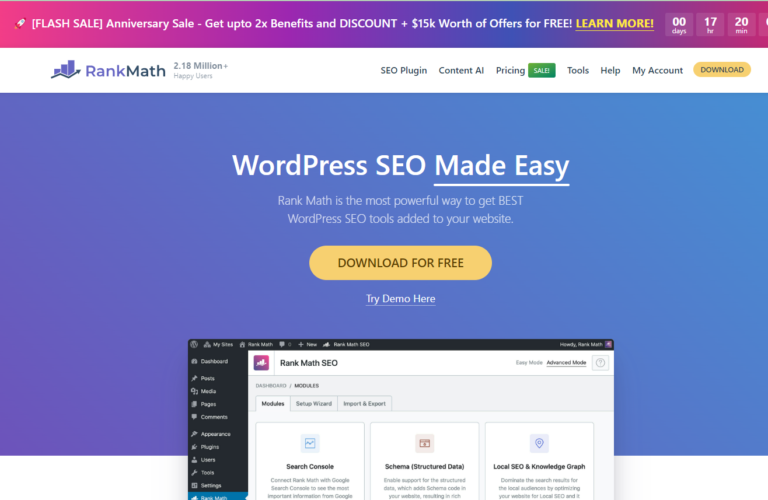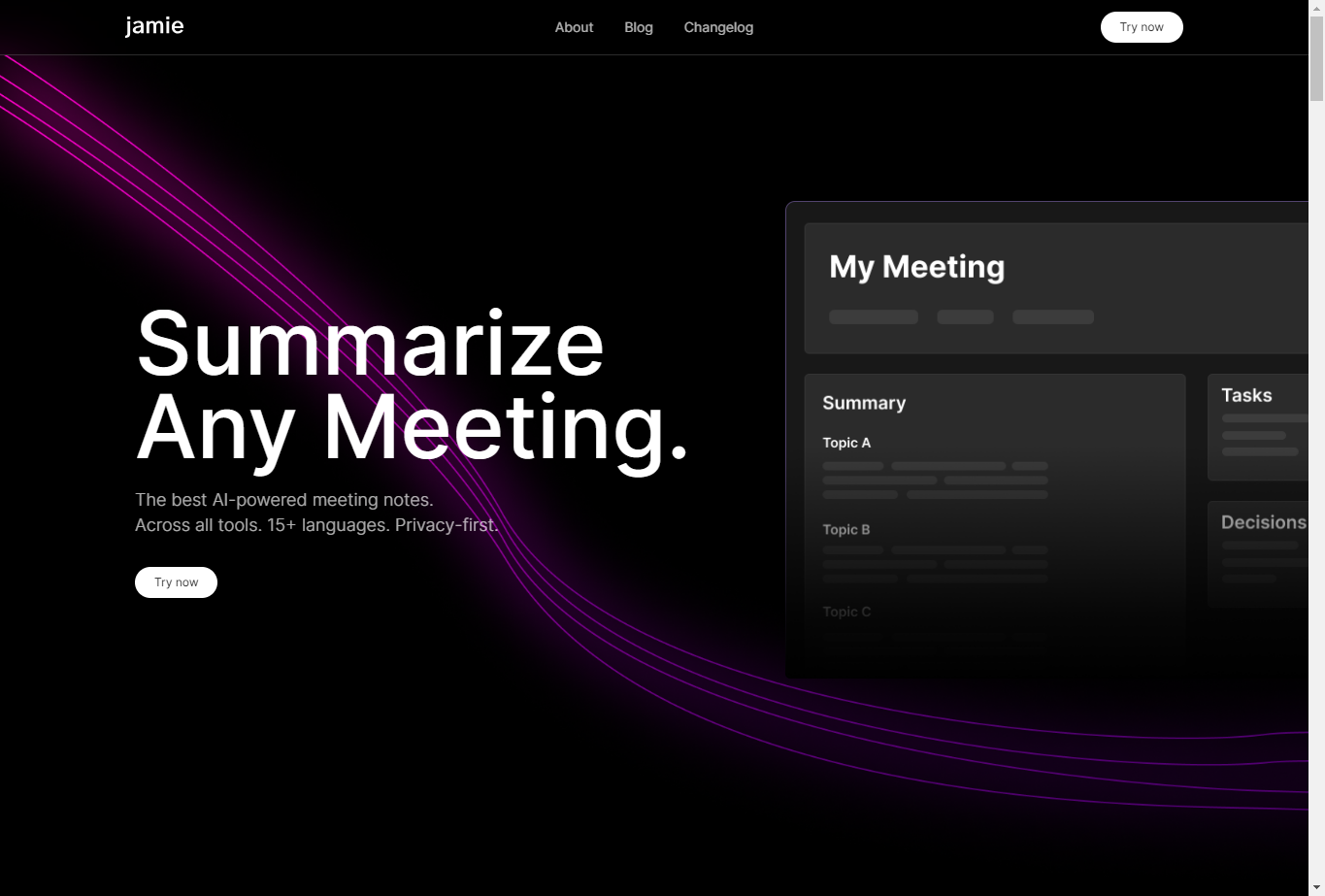
“Summarize Any Meeting” is an AI-powered tool called jamie that is designed to revolutionize the way you take meeting notes. With jamie, you can effortlessly generate comprehensive summaries, transcripts, and action items for any meeting, saving you valuable time and energy.
Whether you’re using Zoom, Teams, or even offline meetings, jamie works seamlessly with all tools. Say goodbye to the hassle of note taking and become a master notetaker without lifting a finger. Plus, jamie respects your privacy, storing all data in Europe and only processing it when necessary. With jamie by your side, you can save up to 10 hours every week and easily retrieve important information from past meetings. Try jamie now and see the difference it can make in streamlining your work and boosting your productivity.
Meeting Summarization with jamie
The power of AI in meeting notes
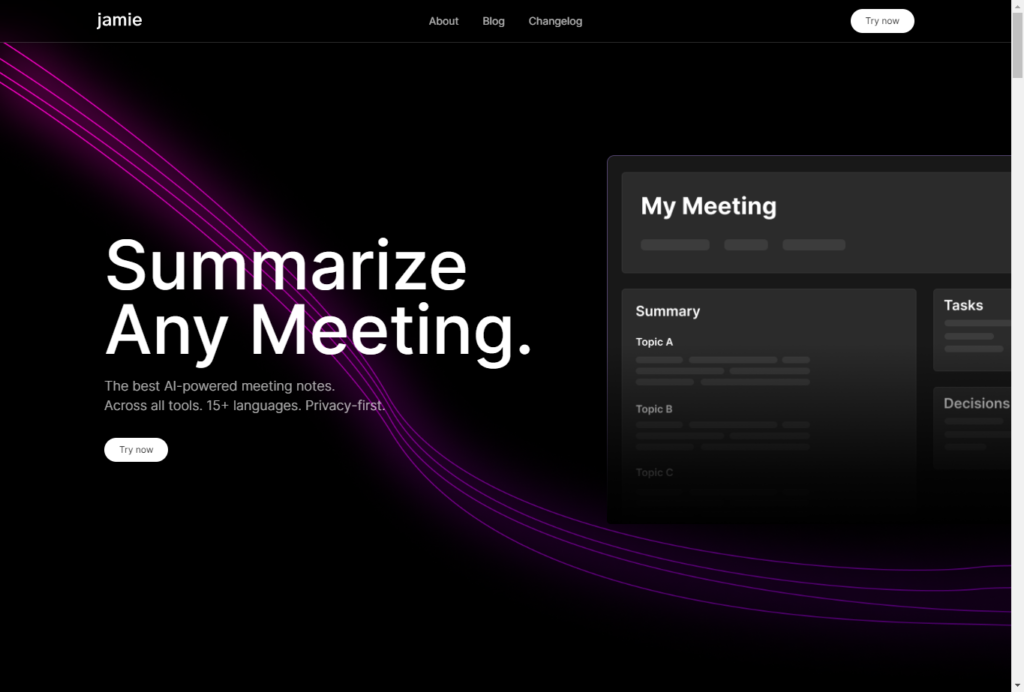
Meetings are an essential part of any organization’s workflow, but taking detailed notes during these meetings can be time-consuming and tedious.
That’s where jamie comes in. jamie is an AI-powered tool that automates the process of meeting summarization, making it easier and faster for you to capture and understand the key takeaways from your meetings.
With jamie, you can say goodbye to the days of struggling to keep up with note-taking and hello to increased productivity and efficiency.
The benefits of using jamie
Using jamie for meeting summarization offers a range of benefits for individuals and organizations. Firstly, jamie saves you time by automatically generating a summary, transcript, and action items from your meetings. Instead of spending hours sifting through lengthy recordings or notes, you can quickly review the key points with a single click. Secondly, jamie extracts tasks discussed in the meeting, allowing you to easily track and follow up on action items. It also detects decisions made during the meeting and captures them for future reference. Lastly, jamie’s transcript generation feature provides you with an easily searchable record of the entire meeting, making it effortless to find specific details or discussions.
How jamie works
jamie seamlessly integrates with various meeting tools, ensuring compatibility with your existing workflow. Whether you use Zoom, Teams, or prefer offline meetings, jamie works everywhere. Simply start jamie at the beginning of your meeting, and it will automatically process the audio, generating a summary, transcript, and action items for you to review and share. jamie’s user-friendly interface makes it easy to navigate and customize your meeting notes according to your preferences.
Compatibility with different meeting tools
One of the standout features of jamie is its compatibility with a wide range of meeting tools. Whether your organization relies on Zoom, Teams, or other popular platforms, rest assured that jamie integrates seamlessly with them all. This means that no matter which tool you and your team prefer to use, you can still take advantage of jamie’s powerful meeting summarization capabilities. Even if you have offline meetings, you can simply record the audio and upload it to jamie for processing. The flexibility and versatility of jamie make it the ideal choice for any organization, regardless of its preferred meeting tools.
Features of jamie
jamie offers a range of features that make meeting summarization a breeze. These features include:
Automatic generation of summary, transcript, and action items
With jamie, you no longer have to manually sift through your meeting recordings or notes to create a summary. jamie automatically generates a concise and accurate summary of the key points discussed in the meeting. Additionally, it creates a transcript and extracts actionable items, saving you valuable time and ensuring that nothing falls through the cracks.
Extraction of tasks discussed in the meeting
Keeping track of tasks discussed in a meeting is essential for efficient project management. jamie simplifies this process by extracting tasks from your meeting and presenting them in a structured format. This feature allows you to easily assign tasks, track their progress, and ensure that everyone is on the same page.
Detection of decisions made during the meeting
Tracking decisions made during a meeting can be challenging, especially when there are multiple discussions happening simultaneously. With jamie, decision tracking becomes effortless. jamie detects and captures decisions, providing you with a comprehensive record that can be referenced later on. This feature ensures that important decisions are not overlooked or forgotten.
Transcript generation for easy reference
jamie’s transcript generation feature provides you with a detailed record of the entire meeting. This transcript can be easily searched and referenced, making it simple to find specific details or discussions from the meeting. Whether you need to recall a specific conversation or verify a decision, the transcript feature ensures that you have all the information at your fingertips.
Effortless Retrieval of Information
Instant answers with relevant meeting references
One of the biggest advantages of using jamie for meeting summarization is its ability to provide instant answers to questions using relevant meeting references. Instead of spending time searching through meeting notes or recordings for a specific piece of information, you can simply ask jamie a question, and it will provide you with the answer along with the relevant meeting reference. This feature saves you valuable time and ensures that you have accurate and up-to-date information at your disposal.
Drafting emails and re-writing copy using meeting notes
Another valuable feature of jamie is its ability to assist you in drafting emails and re-writing copy using meeting notes. Instead of starting from scratch, you can leverage the content from your meeting notes to create concise and effective communication. This feature not only saves you time but also ensures consistency and accuracy in your messaging.
Semantic search to find answers based on meaning
jamie’s semantic search capability takes meeting note retrieval to a whole new level. Instead of relying on exact keywords or phrases, you can search for answers based on the meaning behind the words. This advanced search functionality makes it even easier to find the information you need, even if you don’t have all the specific terminology.
Privacy and Context Awareness
Privacy-first data storage and processing in Europe
Privacy is a top concern for many organizations, especially when it comes to sensitive meeting discussions. jamie takes privacy seriously and ensures that all data is stored and processed in Europe, adhering to strict data protection regulations. You can trust that your meeting notes are secure and confidential when using jamie.
jamie gets smarter with usage
As you continue to use jamie, it gets smarter and more attuned to your work context. By learning from your past meetings and interactions, jamie can provide increasingly accurate and relevant summaries, action items, and references. This contextual understanding not only saves you time but also enhances the overall efficiency of your meetings.
Save time with jamie’s contextual understanding
jamie’s contextual understanding feature is designed to save you time and streamline your workflow. By analyzing the content of your meetings, jamie can automatically suggest relevant actions, provide insights, and offer recommendations based on the context of your discussions. This feature eliminates the need for manual analysis and decision-making, allowing you to focus on the most important aspects of your work.
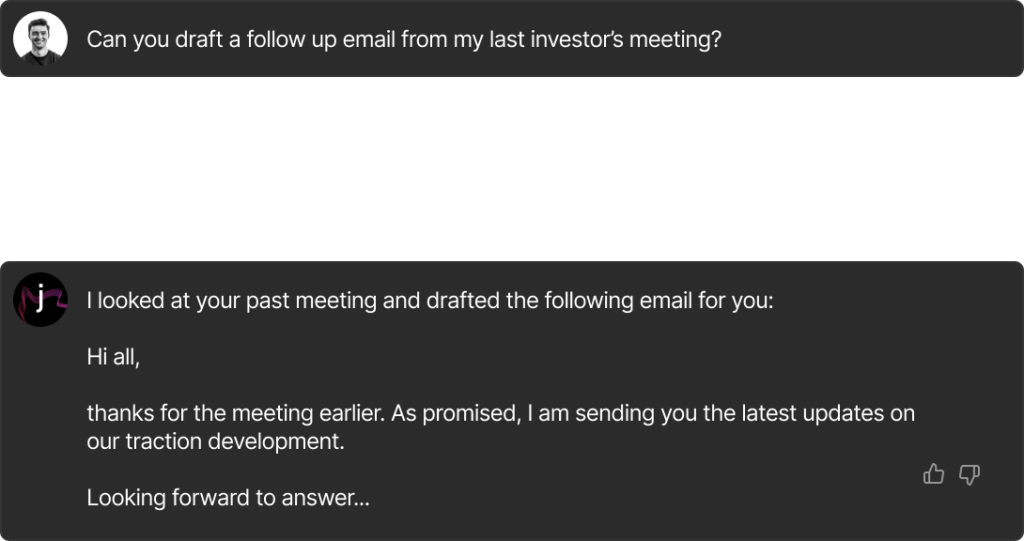
Time-saving with jamie
10 hours saved every week with jamie
One of the most significant benefits of using jamie for meeting summarization is the amount of time it saves. According to user feedback, jamie can save up to 10 hours every week by automating the note-taking and summarization process. This time can then be redirected towards more valuable tasks and projects, increasing overall productivity and efficiency.
Topic-sorted notes for easy navigation
jamie’s ability to detect and sort notes based on topics makes it even easier to navigate through your meeting summaries. Instead of scrolling through pages of notes to find a specific discussion, you can quickly jump to the relevant topic and access the information you need. This feature ensures that you can easily locate and review specific details from your meetings, further saving you time and effort.
Availability in 15+ languages
jamie understands that language diversity is a crucial aspect of any global organization. That’s why it offers availability in over 15 languages, ensuring that users from different regions can benefit from its powerful meeting summarization capabilities. Whether your meetings are conducted in English, Spanish, French, or any other supported language, jamie has got you covered.
Custom note templates
Every organization has its unique requirements and preferences when it comes to meeting notes. jamie recognizes this and offers custom note templates, allowing you to tailor your meeting summaries to align with your organization’s specific needs. This customization feature ensures that you can generate meeting summaries that are clear, concise, and relevant to your business.
Testimonials
The effectiveness and value of jamie for meeting summarization are best illustrated through testimonials from satisfied users and industry experts:
Positive feedback from users and experts
“It is impressive to see how far this technology has come, and I can’t wait to see others use jamie to make their lives easier.” – Tom Bachem, Founder & Chancellor at CODE University
“Spending the whole day in meetings, using jamie as my personal AI assistant, can save us a person’s resource and ensure that all important takeaways are captured.” – Madeline Wendler, Global Head of Products at Siemens Mobility
“jamie successfully turns recent advancements in deep learning research into a useful product for customers.” – Dr. Jermain Kaminski, Assistant Professor at Maastricht University
“Excited to see the team behind jamie build a product in machine learning. I want to use it right away.” – Bhanuka Harischandra, Founder at Surge Global & Forbes 30 under 30
“I am very happy to see how AI nowadays can make our lives so much easier. Especially in the field of HR, having jamie as a personal AI Assistant can help us generate objective summaries of all our meetings.” – Anna Ott, HR & Venture Capital Expert
Real-life experiences with jamie
“It is impressive to see how far this technology has come, and I can’t wait to see others use jamie to make their lives easier.” – Tom Bachem, Founder & Chancellor at CODE University
“Spending the whole day in meetings, using jamie as my personal AI assistant, can save us a person’s resource and ensure that all important takeaways are captured.” – Madeline Wendler, Global Head of Products at Siemens Mobility
“jamie successfully turns recent advancements in deep learning research into a useful product for customers.” – Dr. Jermain Kaminski, Assistant Professor at Maastricht University
“Excited to see the team behind jamie build a product in machine learning. I want to use it right away.” – Bhanuka Harischandra, Founder at Surge Global & Forbes 30 under 30
“I am very happy to see how AI nowadays can make our lives so much easier. Especially in the field of HR, having jamie as a personal AI Assistant can help us generate objective summaries of all our meetings.” – Anna Ott, HR & Venture Capital Expert
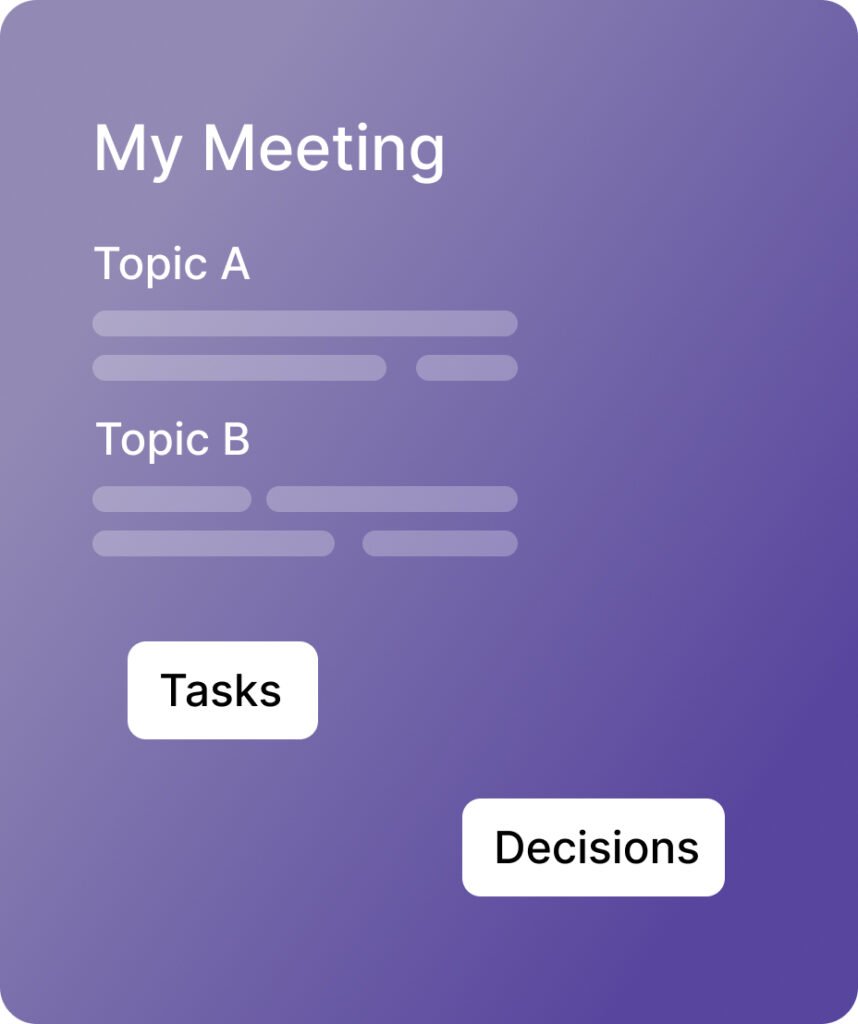
Conclusion
The future of meeting summarization lies in the power of AI, and jamie is leading the way in this field. By automating the process of meeting note-taking and summarization, jamie helps individuals and organizations save valuable time, increase productivity, and enhance efficiency. With its wealth of features, including automatic summary generation, task extraction, decision detection, and transcript generation, jamie empowers you to become a master notetaker without the burden of manual note-taking. Whether you need instant answers, assistance with drafting emails, or a powerful semantic search functionality, jamie has got you covered. Experience the benefits of AI-powered meeting summarization with jamie and transform the way you engage in meetings.
Contact and Resources
How to get in touch with jamie
To learn more about jamie and its meeting summarization capabilities, you can visit their website at jamie.com. For specific inquiries or support, you can reach out to their team through the contact information provided on their website.
Download and implementation information
To download and start using jamie for meeting summarization, you can visit their official website and follow the instructions provided. The website also offers detailed implementation guides and tutorials to help you get started quickly and effectively.
FAQ and help center
If you have any questions or need assistance with using jamie, their website features a comprehensive FAQ section and help center. These resources are designed to address common queries and provide solutions to common issues, ensuring a smooth and hassle-free experience with jamie.
Comparisons with other meeting summarization tools
If you’re considering different meeting summarization tools, jamie offers a detailed comparison section on their website. This section highlights the unique features and benefits of jamie, allowing you to make an informed decision based on your specific requirements.