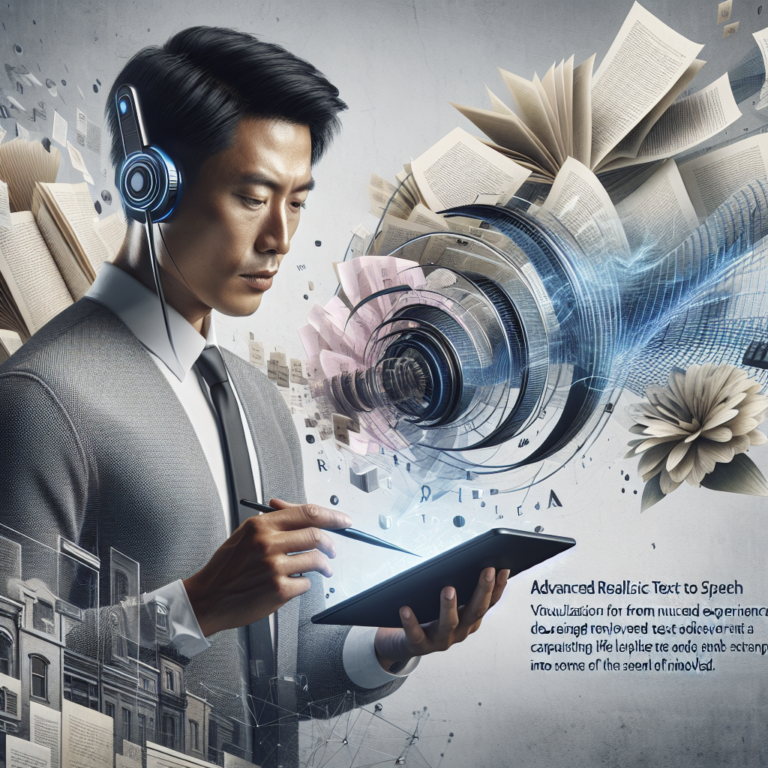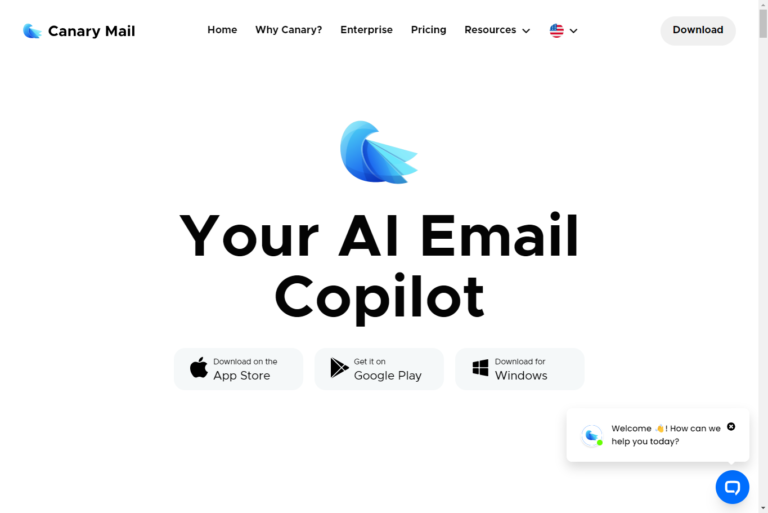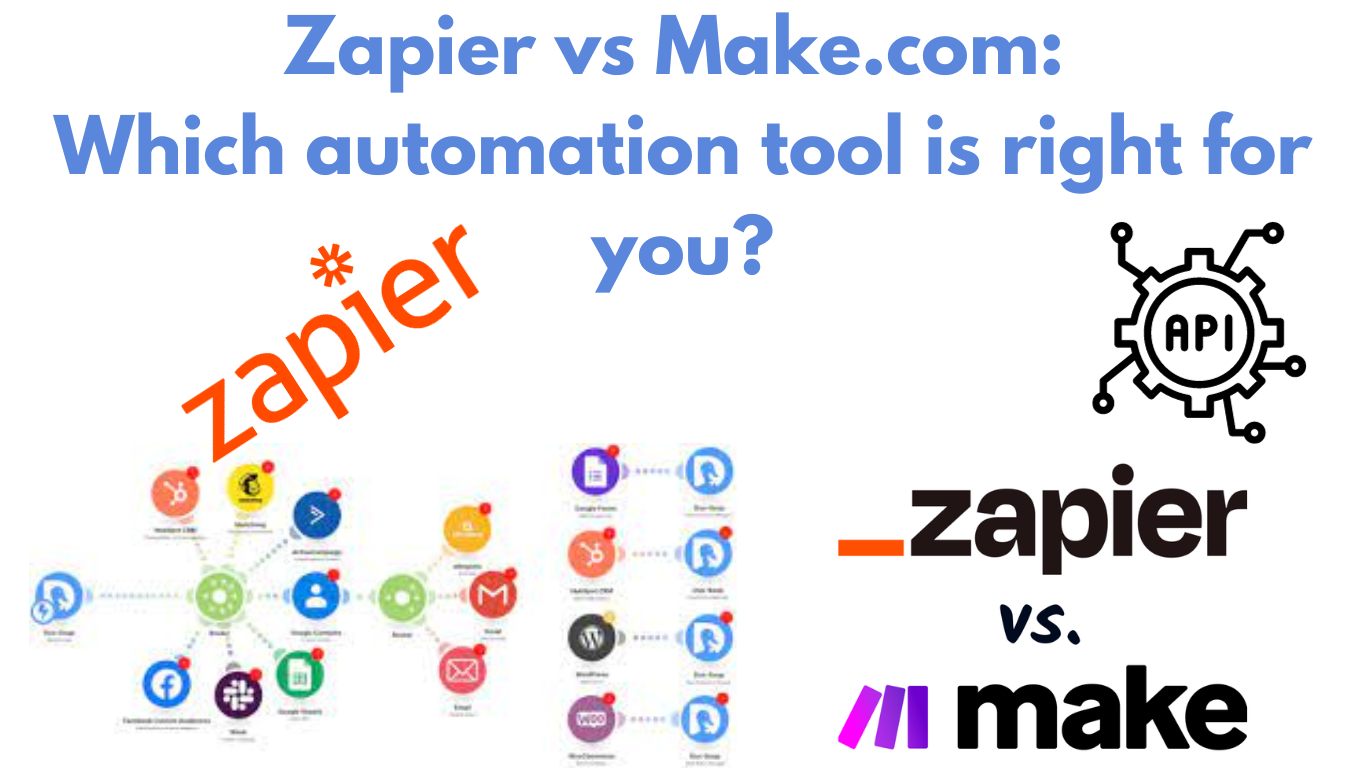
Looking to boost productivity and streamline your workflow? The decision between Zapier and Make.com can be a daunting one. Both automation tools offer a range of features and capabilities, but which one is the right fit for you? In this article, we’ll compare the strengths and weaknesses of Zapier and Make.com, helping you make an informed choice that aligns with your specific needs. Find out how these two platforms stack up against each other and discover which one will bring the most efficiency to your business processes.
Integration Capabilities
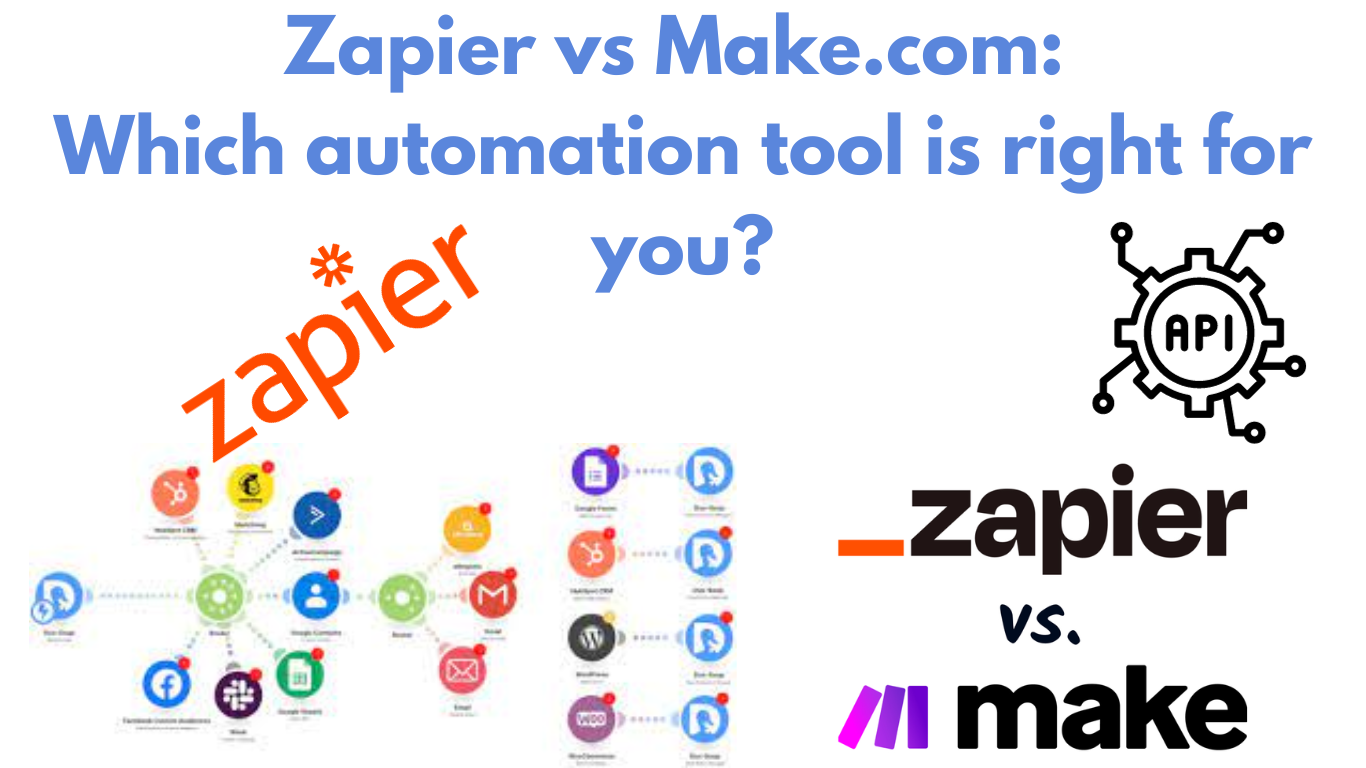
Supported Apps
When it comes to integration capabilities, both Zapier and Make.com offer a wide range of applications that can be seamlessly connected to their platforms. Zapier boasts compatibility with over 2,000 apps, including popular ones like Slack, Google Drive, and Mailchimp. Make.com, on the other hand, supports integration with 1,500 apps, including Trello, Asana, and Shopify. No matter which tool you choose, you can be confident that you’ll have access to a diverse array of integrations.
Custom Integrations
In terms of custom integrations, both Zapier and Make.com provide options to connect with apps that are not available out-of-the-box. Zapier offers a feature called “Zapier Developer Platform” which allows users to create their own integrations using code. Make.com takes a different approach by providing a user-friendly interface that allows users to build custom integrations using a visual workflow builder. This means that even non-technical users can easily create the integrations they need without writing a single line of code.
API Access
API access is an important consideration for users who want to have more control and flexibility over their workflow automations. Both Zapier and Make.com provide API access, allowing users to develop their own custom integrations and interact with the platforms programmatically. This feature is particularly useful for businesses that have unique requirements and need to integrate with proprietary or custom-built applications.
Workflow Automation
Pre-built Templates
Workflow automation becomes a breeze when you have access to pre-built templates that can be easily customized to match your specific needs. Zapier offers a vast library of templates covering a wide range of use cases, such as lead generation, project management, and customer support. Make.com also provides pre-built templates that can be seamlessly implemented into your workflow, making it easier for users to get started quickly and efficiently.
Customization Options
Both Zapier and Make.com allow users to customize their workflows according to their unique requirements. Users can define various conditions, triggers, and actions to create complex automation sequences that are tailored to their specific needs. Zapier offers a wide range of customization options, including filters, delays, and multi-step zaps. Make.com provides users with an intuitive interface to customize workflows using their visual editor, allowing for drag-and-drop functionality and easy configuration.
Workflow Complexity
When it comes to handling complex workflows, Zapier and Make.com both have robust capabilities. Zapier’s platform allows for the creation of multi-step zaps, meaning you can string together multiple actions and conditions to create intricate and powerful automations. Make.com also supports complex workflows, leveraging its visual editor to create and manage intricate workflow sequences with ease. Both platforms provide users with the tools needed to handle a wide range of workflow complexities.
Pricing
Free Plan
For users who want to test the waters or have basic automation needs, both Zapier and Make.com offer free plans. Zapier’s free plan allows users to create up to five zaps (automations) and supports basic integrations. Make.com’s free plan includes up to 1,000 automation steps per month and provides access to essential features and integrations.
Pricing Tiers
When it comes to pricing tiers, Zapier and Make.com offer different options to cater to various user needs. Zapier has a tiered pricing model based on the number of tasks and premium app integrations required. Make.com, on the other hand, offers tiered pricing based on the number of automation steps and additional features needed. It’s important to carefully consider your automation requirements and budget when choosing between the two platforms.
Additional Costs
In addition to the base pricing, it’s important to consider any additional costs that may be associated with using Zapier or Make.com. Both platforms offer premium app integrations that may incur additional fees. Additionally, Zapier offers a “Zapier for Teams” option, which provides enhanced collaboration features, but comes at an additional cost. Make.com offers a pricing add-on for advanced features and priority support. Make sure to evaluate any potential additional costs to ensure they align with your budget and automation needs.
User Interface
Ease of Use
When it comes to user interface, both Zapier and Make.com prioritize simplicity and ease of use. Zapier’s platform features a clean and intuitive interface, making it easy for users to navigate and create automations. Make.com takes a visually appealing approach with a drag-and-drop interface, allowing users to build workflows effortlessly. Whether you’re a beginner or an experienced user, both platforms make it easy to get started and create automated workflows without much hassle.
Learning Curve
The learning curve for both Zapier and Make.com largely depends on your prior experience with automation tools. Zapier’s user-friendly platform makes it easy for beginners to understand and navigate the system. Make.com’s visual editor simplifies the automation process, making it accessible to users with little to no technical knowledge. Both platforms offer extensive documentation and resources to help users understand and get the most out of their features, minimizing the learning curve.
Design
When it comes to design, both Zapier and Make.com showcase a modern and visually appealing interface. Zapier’s design focuses on simplicity and ease of use, ensuring that users can quickly find what they need. Make.com takes a similar approach, with a visually engaging design that enhances the user experience. Both platforms prioritize a user-friendly design that allows users to effectively manage their workflows and automate tasks with ease.
Customer Support
Documentation
Both Zapier and Make.com provide extensive documentation to support their users. Zapier’s documentation includes step-by-step guides, video tutorials, and FAQs that cover a wide range of topics. Make.com offers comprehensive documentation with detailed explanations and examples to help users understand and utilize the platform effectively. Regardless of your level of expertise, both platforms aim to provide comprehensive self-help resources to address any questions or concerns that may arise.
Community Forums
Another valuable resource for users is community forums, where they can engage with other users, share tips and tricks, and seek assistance from the community. Zapier has an active community forum where users can collaborate and get support. Make.com also provides access to a community forum, where users can connect with fellow automation enthusiasts and find solutions to their queries or challenges. The community forums serve as a valuable platform for users to learn from each other and leverage collective knowledge.
Support Channels
When users require direct assistance, both Zapier and Make.com offer support channels to address their queries. Zapier provides email and live chat support to its users. Make.com offers personalized support through email and live chat as well. Both platforms strive to ensure timely and effective support, helping users overcome any technical difficulties or challenges they may encounter during their automation journey.
Security and Privacy
Data Encryption
Both Zapier and Make.com prioritize the security of user data and employ industry-standard encryption protocols to protect user information. Zapier utilizes secure sockets layer (SSL)/transport layer security (TLS) encryption to safeguard data transmission between applications. Similarly, Make.com ensures data security through encrypted connections using SSL/TLS protocols. Both platforms take privacy and data protection seriously, providing users with peace of mind when it comes to their confidential information.
Access Controls
Access controls are critical to maintaining data security and privacy. Zapier offers robust access controls with features like multi-factor authentication (MFA) and single sign-on (SSO) for enhanced security. Make.com also provides access controls with options for role-based permissions and user management. By implementing these measures, both platforms enable users to have better control over who has access to their automated workflows and sensitive data.
Compliance
Both Zapier and Make.com comply with industry standards and regulations to ensure the privacy and security of user data. Zapier is compliant with GDPR (General Data Protection Regulation) and has undergone the necessary audits and assessments to meet the requirements of the regulation. Make.com is also compliant with GDPR, ensuring that users’ personal data is handled in accordance with the strict standards set forth by the European Union. Compliance with these regulations demonstrates the commitment of both platforms to protecting user data and maintaining high standards of security and privacy.
Reliability and Performance
Uptime
The reliability and uptime of an automation tool are crucial factors to consider when choosing between Zapier and Make.com. Zapier maintains a high uptime percentage, ensuring that automations run smoothly and are available when needed. Make.com also strives for uninterrupted service and high uptime, providing users with a reliable platform for their workflow automation needs. Both platforms prioritize reliability, allowing users to confidently automate their tasks without worrying about downtime or disruptions.
Processing Speed
Efficiency and processing speed play a significant role in the overall performance of an automation tool. Zapier is known for its fast processing speed, allowing users to automate tasks quickly and efficiently. Make.com also prioritizes processing speed, ensuring that workflows are executed promptly. Both platforms are designed to streamline the automation process and minimize delays, providing users with a seamless experience and saving them valuable time.
Error Handling
In the event of errors or failures in automations, both Zapier and Make.com offer error handling mechanisms to help users identify and resolve issues efficiently. Zapier provides detailed error logs and notifications, allowing users to quickly detect and resolve any errors that may occur during the automation process. Make.com provides error handling capabilities, with visual indicators and error notifications to help users identify and rectify errors in their workflows. By offering robust error handling features, both platforms support smooth and error-free automation execution.
Scalability
Number of Automations
Scalability is an important consideration if you anticipate the need for expanding or modifying your automated workflows in the future. Zapier allows users to create unlimited automations across its different pricing tiers, ensuring scalability as your business grows. Make.com also supports unlimited automations regardless of the pricing plan, providing users with the flexibility to scale their workflows without limitations. Both platforms offer scalability options, allowing users to adapt and expand their automated processes as needed.
User Limitations
When it comes to user limitations, both Zapier and Make.com offer options to accommodate different team sizes and user roles. Zapier’s pricing plans provide varying numbers of user seats, allowing for team collaboration and user management. Make.com offers multiple user roles, with the ability to assign different permissions and access levels to team members, ensuring proper user management and control. Both platforms empower users to involve their team members and collaborate effectively, regardless of the team size.
Infrastructure
The underlying infrastructure of an automation tool can greatly impact its performance and scalability. Zapier has a robust and reliable infrastructure, utilizing cloud-based servers to ensure quick and efficient automation processing. Make.com also leverages cloud-based infrastructure, providing users with the scalability and performance needed to handle their automated workflows. Both platforms leverage modern infrastructure technologies to deliver high-performing and scalable automation solutions.
Team Collaboration
User Roles
Team collaboration features are essential for organizations that require multiple team members to work together on automation processes. Zapier allows for user management and assigns roles to team members, enabling collaborative automation efforts. Make.com also provides user role management, allowing users to define different roles and permissions for team members. Both platforms facilitate effective team collaboration, ensuring seamless coordination and workflow automation across teams.
Collaboration Tools
To facilitate effective collaboration, both Zapier and Make.com offer features that enable seamless communication and coordination. Zapier integrates with popular collaboration tools like Slack and Microsoft Teams, providing users with the ability to receive notifications, updates, and alerts directly within their collaboration platforms. Make.com offers similar integration capabilities, with options to connect with platforms like Slack and Asana. These integrations enable users to centralize their communication and streamline collaboration within their automation workflows.
Audit Logs
Audit logs are invaluable for organizations that require comprehensive tracking and monitoring of automation processes. Zapier provides detailed audit logs that allow users to view and track activity across their workflows, providing transparency and accountability. Make.com also offers audit logs, enabling users to track actions and changes made within their automation sequences. Both platforms prioritize transparency and accountability through comprehensive audit logs, empowering organizations to maintain control and oversight over their automation processes.
Integrations with Other Tools
CRM Systems
Integration with customer relationship management (CRM) systems is essential for businesses to effectively manage their customer interactions. Zapier offers seamless integration with popular CRMs like Salesforce, HubSpot, and Zoho CRM, allowing users to automate data synchronization and streamline customer management processes. Make.com also supports integration with CRMs like Pipedrive, Insightly, and ActiveCampaign, enabling users to automate CRM-related tasks and enhance their customer management workflows.
Project Management Tools
Integration with project management tools is crucial for teams that rely on these platforms to organize and track their projects. Zapier integrates with project management tools such as Trello, Asana, and Basecamp, enabling users to automate task creation, updates, and notifications. Make.com also supports integration with project management tools like ClickUp, Monday.com, and Wrike, empowering users to streamline their project management workflows and automate repetitive tasks.
Email Marketing Software
Integration with email marketing software is essential for businesses that rely on email campaigns to reach their audience. Zapier offers integration with popular email marketing platforms like Mailchimp, Constant Contact, and Campaign Monitor, allowing users to automate email list management and campaign workflows. Make.com also supports integration with email marketing software, such as MailerLite, GetResponse, and Drip, providing users with the ability to automate email marketing tasks and streamline their email campaigns.
With a comprehensive examination of each category, it becomes clear that both Zapier and Make.com provide powerful automation capabilities and extensive features. Choosing between the two depends on your specific requirements, budget, and preferences. Whether you prioritize a wide range of integrations, customization options, user-friendly interfaces, or extensive customer support, both Zapier and Make.com have a lot to offer. Consider your workflow automation needs and carefully evaluate each platform’s strengths to determine which one is the best fit for you.