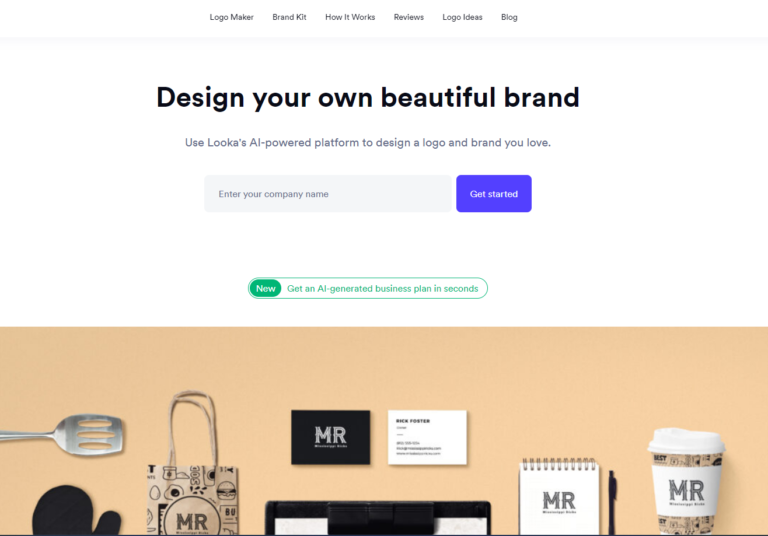If you’ve ever struggled with creating visually appealing presentations, then Beautiful.ai is here to save the day. This innovative platform allows you to easily design stunning presentations without any design skills required. Whether you’re a student giving a class presentation or a professional pitching a business idea, Beautiful.ai provides you with the tools to create captivating slides that effortlessly impress your audience. With a wide range of customizable templates and a user-friendly interface, Beautiful.ai ensures that your presentations not only look stunning, but also deliver your message effectively. Say goodbye to boring slides and hello to Beautiful.ai!
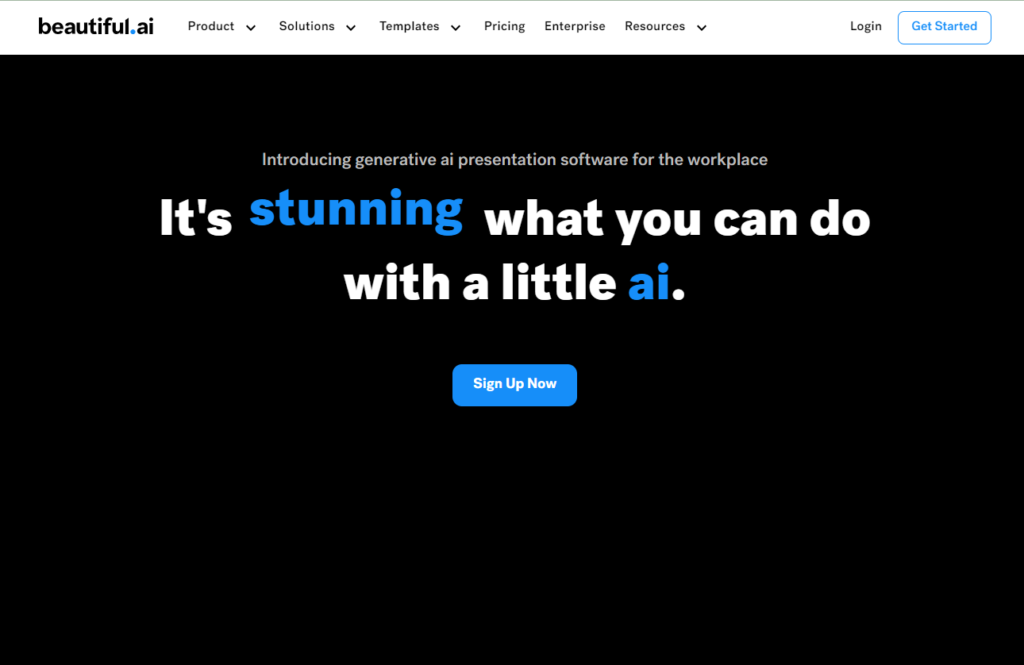
Overview of Beautiful.ai
What is Beautiful.ai?
Beautiful.ai is an innovative presentation software that allows you to create stunning and professional-looking slides with ease. It takes the hassle out of designing presentations by offering pre-designed templates, intuitive customization options, and powerful features to enhance your slides.
Whether you’re a business professional, educator, student, or anyone who needs to create visually appealing and engaging presentations, Beautiful.ai is the perfect tool for you. It simplifies the entire process, making it enjoyable and efficient.
Key Features of Beautiful.ai
Beautiful.ai offers a range of features that set it apart from other presentation software:
- Smart Templates: Choose from a wide variety of professionally-designed presentation templates, saving you time and effort in creating a visually appealing layout.
- Intelligent Design: Beautiful.ai automatically adjusts your slide’s layout and formatting to ensure a polished and balanced look.
- Visual Elements: Easily add images, videos, charts, and graphs to your slides to enhance your content and engage your audience.
- Custom Transitions: Create seamless transitions between slides, giving your presentation a professional touch.
- Collaboration Tools: Seamless collaboration with team members, allowing real-time editing and feedback, streamlining the presentation creation process.
- Export Options: Beautiful.ai allows you to download your presentation in various formats, including PDF, PowerPoint, and image files, making it easy to share and present your work.
- Integrations: Beautiful.ai integrates smoothly with other tools like Google Drive and Microsoft PowerPoint, allowing you to import and export content easily.
Why Use Beautiful.ai?
Whether you’re a seasoned presenter or a novice, Beautiful.ai offers numerous benefits that make it the perfect choice for anyone who wants to create stunning and impactful presentations. Here are some reasons why you should use Beautiful.ai:
1. User-Friendly Interface: Beautiful.ai has an intuitive and user-friendly interface that makes it easy for anyone to create beautiful presentations, regardless of their design skills or technical expertise.
2. Time-Saving Templates: With Beautiful.ai’s vast library of pre-designed templates, you can save time by starting with a professionally-made layout and customize it to fit your content.
3. Stunning Visuals: Beautiful.ai offers a range of visual elements such as charts, graphs, images, and videos, helping you create visually striking and engaging slides.
4. Smart Design Features: Gone are the days of struggling with slide layout and formatting. Beautiful.ai’s intelligent design features automatically arrange your content, ensuring a polished and balanced look.
5. Collaboration Made Easy: With Beautiful.ai, you can easily collaborate with team members in real-time, making it convenient to work together on presentations and receive feedback.
6. Export Options: Beautiful.ai allows you to export your presentations in various formats, making it easy to share and present your work across different platforms.
7. Cost-Effective: Beautiful.ai offers a free plan with limited features, as well as affordable paid subscription options for additional features and benefits.
In summary, Beautiful.ai is the go-to presentation software for creating stunning, professional, and engaging slides. With its user-friendly interface, time-saving templates, stunning visuals, and collaboration capabilities, Beautiful.ai simplifies the process of creating top-quality presentations, making it a must-have tool for professionals and students alike.
Getting Started with Beautiful.ai
Sign Up for Beautiful.ai
To get started with Beautiful.ai, you need to sign up for an account. Simply visit the Beautiful.ai website and click on the “Sign Up” button. You can sign up using your Google account or by entering your email address and creating a password.
Choosing a Presentation Template
Once you’ve signed up, you’ll be taken to the Beautiful.ai dashboard. Here, you’ll find a wide range of professionally designed presentation templates to choose from. Select a template that suits your content and click on it to begin customizing.
Customizing the Template
After selecting a template, you’ll enter the editing mode. Beautiful.ai provides an intuitive and user-friendly interface that allows you to customize the template according to your preferences. You can easily change the colors, fonts, background, and layout to match your brand or personal style.
Adding Content to Slides
Beautiful.ai makes it easy to add content to your slides. Simply click on the slide you want to add content to, and choose from the various content options available. You can insert text, images, videos, charts, graphs, and more. Drag and drop your content onto the slide and customize it as needed.
Whether you’re creating a presentation from scratch or using a template, Beautiful.ai offers a seamless experience for designing and customizing your slides. With its intuitive interface and extensive customization options, you’ll be able to create visually stunning presentations in no time.
Creating Stunning Visuals
Choosing Color Schemes
The choice of color scheme can greatly impact the overall look and feel of your presentation. Beautiful.ai offers a range of carefully curated color schemes that you can choose from or customize according to your branding or personal preferences. Experiment with different color combinations to find the one that best suits your content and audience.
Using Professional Fonts
Fonts play a crucial role in making your presentation visually appealing and legible. Beautiful.ai offers a selection of professional fonts to choose from, ensuring that your text is clear and easy to read. You can also upload your own fonts to maintain consistency with your branding.
Integrating Images and Videos
Images and videos can add depth and visual interest to your presentation. With Beautiful.ai, you can easily insert images and videos into your slides. You can upload your own files or choose from Beautiful.ai’s extensive library of high-quality images. Additionally, you can insert YouTube or Vimeo videos directly into your slides, providing a seamless viewing experience for your audience.
Utilizing Charts and Graphs
Visual data representations can make complex information more digestible and engaging. Beautiful.ai offers a variety of charts and graphs that can be easily inserted into your slides. Whether you’re presenting sales figures, survey results, or any other data, Beautiful.ai’s chart and graph tools simplify the process of visualizing and communicating your data effectively.
By incorporating visually appealing elements such as color schemes, professional fonts, images, videos, and charts, you can easily elevate the impact and quality of your presentation with Beautiful.ai.
Enhancing Slide Design
Applying Smart Layouts
High-quality slide design is essential for creating a visually pleasing and cohesive presentation. Beautiful.ai’s smart layouts feature automatically adjusts your slide’s content and spacing to create a polished and balanced look. This saves you time and ensures that your presentation looks professional, even if you’re not a design expert.
Implementing Custom Transitions
Transitions between slides can add a touch of professionalism to your presentation. Beautiful.ai offers a range of custom transition effects that you can apply to your slides, creating a seamless flow throughout your presentation. Experiment with different transition options to find the one that best complements your content.
Utilizing Beautiful.ai’s Built-in Image Library
Finding high-quality images can be time-consuming and costly. With Beautiful.ai, you gain access to an extensive image library, featuring a wide range of royalty-free images. This eliminates the need to search for images elsewhere, saving you time and money. Simply browse through the image library and select the images that best fit your presentation.
Using Alignment and Positioning Tools
Alignment and positioning play a crucial role in creating a visually appealing layout. Beautiful.ai offers alignment and positioning tools that allow you to precisely position your content on the slide. This ensures a clean and organized look, enhancing the overall visual impact of your presentation. Take advantage of these tools to achieve a professional and polished slide design.
By applying smart layouts, implementing custom transitions, utilizing Beautiful.ai’s built-in image library, and using alignment and positioning tools, you can take your slide design to the next level and create visually stunning presentations with ease.
Collaboration and Sharing Options
Inviting Team Members to Collaborate
Collaboration is essential when working on presentations with team members. Beautiful.ai makes collaboration seamless by allowing you to invite team members to collaborate on your presentation. Simply share a link with them, and they can join in real-time to contribute and make edits.
Real-time Editing and Feedback
Beautiful.ai enables real-time editing and feedback, allowing multiple team members to work on the presentation simultaneously. Whether you’re in the same room or miles apart, you can collaborate seamlessly and make edits together, ensuring that everyone is on the same page.
Sharing Presentations with Clients or Stakeholders
Once your presentation is ready, you can easily share it with clients or stakeholders. Beautiful.ai provides options to share your presentation via a link, allowing others to view and provide feedback without needing to create an account or download the presentation. This makes it convenient for sharing and gathering feedback from a wider audience.
Downloading or Exporting Presentations
If you prefer to share your presentation offline or in a different format, Beautiful.ai offers a range of downloading and exporting options. You can download your presentation as a PDF, PowerPoint file, or image files. This flexibility allows you to share your presentation in various formats, depending on your needs.
By utilizing Beautiful.ai’s collaboration and sharing options, you can streamline the presentation creation process, gather feedback from team members and stakeholders, and share your work seamlessly with others.
Advanced Features and Pro Tips
Integrating with Other Tools
Beautiful.ai seamlessly integrates with other tools, such as Google Drive and Microsoft PowerPoint. This integration allows you to import and export content easily, making it convenient to work with other platforms and tools that you may already be using.
Using Animations and Interactivity
To further enhance your presentation, Beautiful.ai offers animation and interactivity features. These features allow you to add movement and interactivity to your slides, adding an engaging element to your presentation. Use them sparingly and strategically to highlight key points or create impact.
Creating Presentations for Different Platforms
Beautiful.ai’s responsive design ensures that your presentations look great on different platforms, from desktops to mobile devices. This flexibility allows you to present your work seamlessly, regardless of the device your audience is using. Remember to preview your presentation on different devices to ensure it looks as intended.
Tips for Engaging and Memorable Presentations
To create engaging and memorable presentations, here are a few tips to keep in mind:
- Keep it concise: Avoid overcrowding your slides with too much information. Keep your content concise and focus on key points.
- Use visuals strategically: Visuals can make your presentation more engaging, but use them strategically to support your content rather than overwhelming it.
- Tell a story: Structure your presentation as a narrative, with a clear beginning, middle, and end. This helps to capture and maintain your audience’s attention.
- Practice and rehearse: Prepare and practice your presentation to ensure a smooth delivery. Familiarize yourself with the flow and timing of your slides.
- Engage with your audience: Encourage audience participation by asking questions, using polls, or incorporating interactive elements into your presentation.
By utilizing advanced features and following these pro tips, you can elevate your presentations to the next level and create impactful and memorable experiences for your audience.
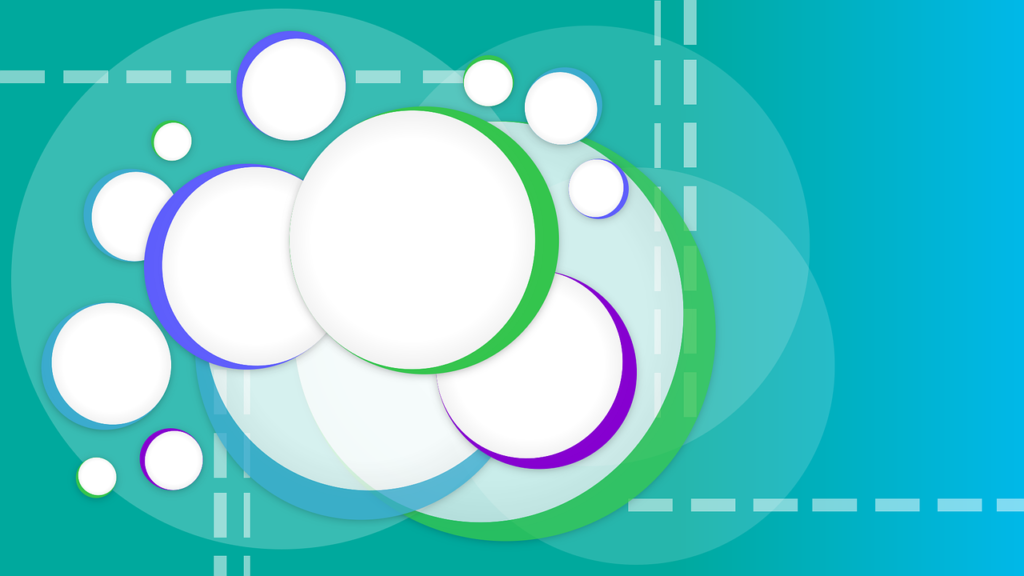
Beautiful.ai Pricing Options
Free Plan
Beautiful.ai offers a free plan that provides access to many of its features, allowing you to create stunning presentations without any cost. The free plan is a great starting point for individuals or small teams who want to try out Beautiful.ai and create beautiful slides.
Paid Subscriptions
Beautiful.ai also offers paid subscription options for those who require additional features and benefits. The paid subscriptions provide access to advanced design features, more customization options, priority customer support, and the ability to export presentations in different formats.
Comparing Different Pricing Tiers
Beautiful.ai offers different pricing tiers to cater to various user needs. The specific features and benefits available in each tier may vary, so it’s important to compare the options and choose the tier that best suits your requirements. Whether you’re an individual user or part of a larger team, Beautiful.ai has pricing options to accommodate your needs.
Enterprise Solutions
For larger organizations or businesses with specific requirements, Beautiful.ai offers enterprise solutions. These solutions provide customized features, dedicated support, and additional security measures to meet the unique needs of enterprise users.
Beautiful.ai’s pricing options ensure that individuals, small teams, and large organizations can find a plan that fits their needs and budget.
Customer Support and Resources
Help Center and Knowledge Base
Beautiful.ai provides a comprehensive help center and knowledge base that contains articles, tutorials, and FAQs to guide you through the platform’s features and functionalities. The help center is a valuable resource for troubleshooting issues, understanding specific features, and maximizing your experience with Beautiful.ai.
Email and Chat Support
If you need help or have specific questions that are not addressed in the help center, Beautiful.ai offers email and chat support to assist you. The support team is readily available to provide guidance and resolve any concerns or inquiries you may have.
Community Forums and Discussions
Engaging with a community of users can provide valuable insights and tips for using Beautiful.ai effectively. Beautiful.ai offers community forums and discussions where users can interact with each other, share experiences, and exchange ideas. Participating in these communities can enhance your knowledge and understanding of Beautiful.ai.
Video Tutorials and Webinars
Beautiful.ai offers video tutorials and webinars to help you master the platform’s features and functionalities. These resources provide step-by-step guidance on various aspects of creating presentations with Beautiful.ai.
With a variety of customer support options and a wealth of resources, Beautiful.ai ensures that you have the assistance and knowledge you need to make the most of the platform.
Security and Privacy Measures
Data Encryption and Protection
Beautiful.ai takes data security seriously and employs industry-standard encryption protocols to protect your data. This ensures that your presentations and personal information are safe and secure.
Privacy Policies and Data Handling

Beautiful.ai has robust privacy policies in place to govern the handling and storage of your personal information. These policies outline how your data is collected, used, and stored, providing transparency and assurance.
Security Audits and Compliance
Beautiful.ai undergoes regular security audits to ensure that its systems and processes meet the highest standards of security. These audits help identify and address any potential vulnerabilities, further enhancing the security of your data.
GDPR and CCPA Compliance
Beautiful.ai is fully compliant with the General Data Protection Regulation (GDPR) and the California Consumer Privacy Act (CCPA). This means that Beautiful.ai respects your privacy rights and provides you with control over your personal data.

Conclusion
Beautiful.ai prioritizes the security and protection of your data, ensuring that your presentations and personal information are safeguarded at all times.
Summary of Beautiful.ai Benefits
Beautiful.ai offers a range of benefits that make it the go-to presentation software for creating stunning and professional slides. With its user-friendly interface and time-saving templates, Beautiful.ai simplifies the process of designing presentations, allowing anyone to create visually appealing slides. The integration of visuals, customization options, and collaboration features enhances the impact and engagement of your presentations.
Final Thoughts on Creating Stunning Presentations
Creating stunning presentations doesn’t have to be a daunting task. With Beautiful.ai, you have a powerful and intuitive tool that streamlines the process, allows for creativity and customization, and ensures that your presentations captivate your audience.
By utilizing Beautiful.ai’s features and following best practices, you can create visually striking and impactful presentations that leave a lasting impression. Whether you’re a business professional, student, or educator, Beautiful.ai empowers you to express your ideas and tell your stories with confidence and ease. Start using Beautiful.ai today and take your presentations to the next level!