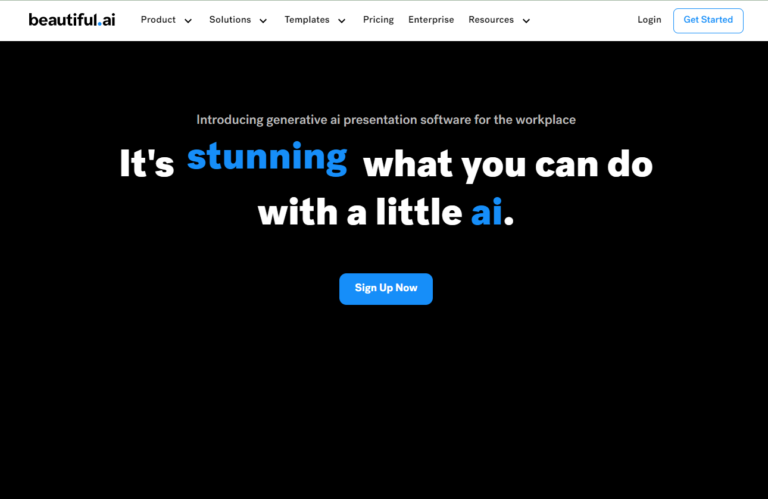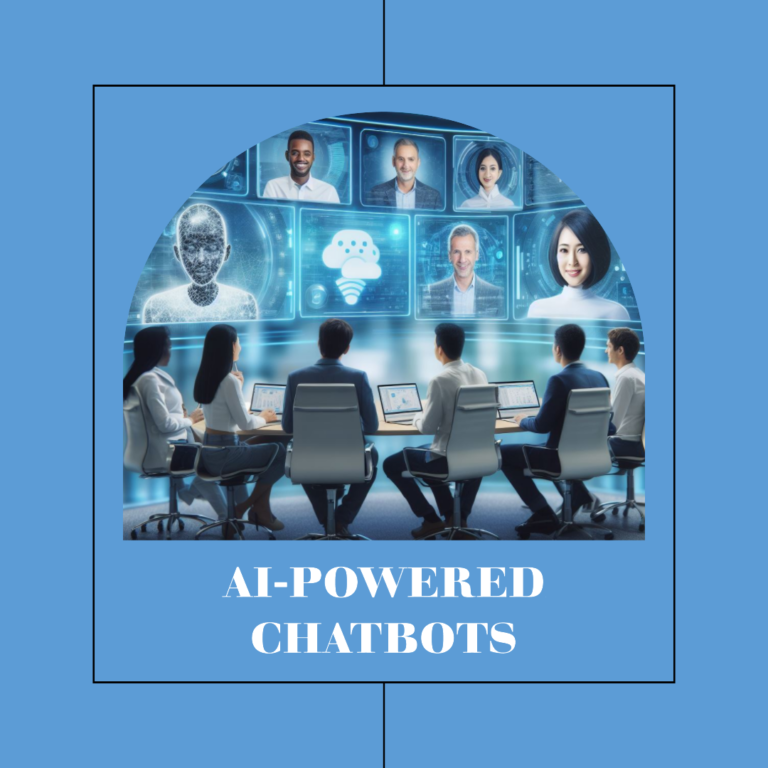If you’re an aspiring game developer looking to create mobile games, you’re in luck! We’ve compiled a list of the best game development software available that will allow you to bring your creative visions to life. With these powerful tools at your disposal, you can easily design, develop, and launch your very own mobile games, captivating players and immersing them in unique gaming experiences. Whether you’re a seasoned developer or just starting out, these software options cater to all levels of expertise and will help you turn your dreams into reality.
Unity
Overview
Unity is one of the most popular and widely used game development software in the industry. It offers a powerful and flexible platform that allows developers to create high-quality and immersive mobile games. With its user-friendly interface and extensive documentation, Unity is a great choice for both beginners and experienced developers.
Features Of Mobile Games
Unity provides a wide range of features that make game development easier and more efficient. These include a visual editor, asset management, and animation tools. Unity also supports a variety of programming languages, including C#, which makes it accessible to developers with different coding backgrounds. Additionally, Unity offers built-in multiplayer functionality and supports virtual reality (VR) and augmented reality (AR) development.
Benefits
One of the biggest advantages of Unity is its cross-platform capabilities. Developers can create a game for multiple platforms, such as iOS, Android, and Windows, with minimal additional work. This saves development time and allows games to reach a larger audience. Unity also provides a large and active community of developers, which means there are plenty of resources, tutorials, and support available.
Limitations
Despite its numerous benefits, Unity does have some limitations. One of the main drawbacks is its high learning curve, especially for beginners. The software has a steep learning curve and requires a solid understanding of programming concepts. Additionally, Unity’s performance can be an issue for complex and graphically intensive games, especially on older mobile devices. Developers may need to optimize their games to ensure smooth performance across different devices.
Unreal Engine
Overview
Unreal Engine is another popular game development software widely used in the industry. It is known for its powerful and advanced features, making it a preferred choice for creating visually stunning and immersive mobile games. Unreal Engine offers a wide range of tools and resources, allowing developers to bring their game ideas to life.
Features
Unreal Engine provides a comprehensive set of features that cater to different aspects of game development. It offers a visual scripting system called Blueprint, which allows developers to create game logic and behaviors without writing code. Unreal Engine also supports high-quality graphics with its advanced rendering capabilities and dynamic lighting system. Additionally, it offers built-in integration with popular external software, such as Autodesk Maya and Substance.
Benefits
One of the key advantages of Unreal Engine is its graphical capabilities. It can produce stunning visual effects and realistic environments, which is crucial for creating visually impressive mobile games. Unreal Engine also provides a robust physics engine and built-in support for VR and AR development. Furthermore, it has a large community and a vast repository of learning resources, making it easier for developers to get started and find solutions to their problems.
Limitations
Despite its impressive features, Unreal Engine has a few limitations. One of the main drawbacks is its steep learning curve. Unreal Engine’s advanced features and complex tools can be overwhelming for beginners, requiring more time and effort to master. Additionally, Unreal Engine is resource-intensive and may not perform well on older mobile devices. Developers need to consider the target platform’s specifications and optimize their games accordingly.
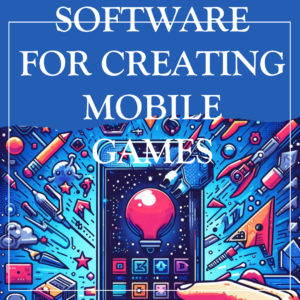
Cocos2d
Overview
Cocos2d is an open-source game development framework that focuses on 2D game development. It provides a lightweight and efficient platform for creating mobile games with simple graphics. Cocos2d supports multiple programming languages, including C++, JavaScript, and Lua, making it accessible to developers with different coding backgrounds.
Features
Cocos2d offers a range of features that facilitate 2D game development. It provides a scene editor, animation tools, and a physics engine to create interactive and dynamic games. Cocos2d also supports multi-resolution development, allowing games to adapt to different screen sizes and resolutions. Additionally, it offers built-in support for mobile platforms and provides seamless integration with popular external tools, such as TexturePacker and Spine.
Benefits
One of the main advantages of Cocos2d is its simplicity and ease of use. It has a straightforward and intuitive interface, making it an excellent choice for beginners or developers who want to create simple 2D games quickly. Cocos2d also has a strong community that actively contributes to its development and provides support and resources for developers.
Limitations
While Cocos2d is suitable for developing 2D games, it may not be well-suited for more complex or graphically demanding projects. Its capabilities are limited compared to other game development software, particularly when it comes to creating 3D games. Additionally, the lack of comprehensive documentation and tutorials may pose challenges for beginners who are new to the platform.
GameMaker Studio
Overview
GameMaker Studio is a versatile game development software that allows developers to create both 2D and simple 3D mobile games. It provides an intuitive and user-friendly interface that makes game development accessible to beginners and experienced developers alike. GameMaker Studio supports a drag-and-drop system, as well as a built-in scripting language for more advanced features.
Features
GameMaker Studio offers a wide range of features to facilitate game development. It provides a visual editor, animation tools, and a powerful physics engine to create dynamic and interactive games. GameMaker Studio also supports multi-platform publishing, allowing developers to create games for various operating systems, including iOS and Android. Additionally, it provides built-in support for monetization, making it easier for developers to generate revenue from their games.
Benefits
One of the main benefits of GameMaker Studio is its ease of use. Its drag-and-drop system allows beginners to create simple games without writing any code, while its built-in scripting language provides flexibility for more advanced developers. GameMaker Studio also has a large and active community, which means developers can find tutorials, resources, and support easily.
Limitations
Despite its simplicity, GameMaker Studio may not be suitable for complex or graphically intensive games. Its capabilities are more focused on 2D game development, and creating complex 3D games may require additional effort and expertise. Additionally, GameMaker Studio’s performance may be an issue for resource-heavy games, especially on older mobile devices. Developers need to optimize their games to ensure smooth performance across different devices.
Construct 3
Overview
Construct 3 is a web-based game development software that allows developers to create mobile games without the need for coding. It provides an intuitive visual editor and a drag-and-drop system, making it accessible to beginners and those without a coding background. Construct 3 has a strong focus on HTML5 games, which can be exported to various platforms, including iOS and Android.
Features
Construct 3 offers a range of features that simplify game development. It provides a visual editor, a flexible event system, and a comprehensive set of behaviors and plugins to create interactive and engaging games. Construct 3 also supports real-time collaborative editing, allowing multiple developers to work on a project simultaneously. Additionally, it offers built-in support for monetization and analytics integration.
Benefits
One of the main benefits of Construct 3 is its accessibility. Its drag-and-drop system and visual editor make it easy for beginners to create games without learning how to code. Construct 3 also provides a variety of pre-built templates and assets, which can be customized to shorten development time. Furthermore, its web-based nature allows for seamless collaboration and easy sharing of game projects.
Limitations
While Construct 3 is a powerful tool for creating 2D games, it may not be suitable for more complex or graphically intensive projects. Its capabilities are primarily focused on HTML5 games, which may have limitations compared to native mobile games. Additionally, the reliance on web-based technology may impact performance and compatibility on certain devices. Developers need to consider the target audience and platform when using Construct 3.
Godot
Overview
Godot is an open-source game development software that offers a feature-packed platform for creating mobile games. It provides a flexible and customizable interface, allowing developers to create games using visual scripting or traditional programming languages like C#. Godot’s community-driven development ensures continuous updates and improvements to the software.
Features
Godot offers a comprehensive set of features for game development. It provides a visual editor, animation tools, and a powerful 2D and 3D engine to create visually stunning games. Godot also supports a range of programming languages, including C#, GDScript, and VisualScript, offering flexibility for developers. Additionally, it provides built-in support for physics simulation, artificial intelligence, and networking.
Benefits
One of the major benefits of Godot is its open-source nature. It is free to use and has a strong community that actively contributes to its development, ensuring continuous updates, bug fixes, and improvements. Godot also offers a lightweight and efficient engine, making it suitable for developing mobile games. It has a user-friendly interface and provides extensive documentation and tutorials, making it accessible to both beginners and experienced developers.
Limitations
While Godot is a powerful game development software, it may not have the same level of industry support as other commercial software like Unity or Unreal Engine. This may result in a smaller community and fewer resources available compared to its counterparts. Additionally, Godot’s 3D capabilities are not as advanced as other engines, making it more suitable for 2D or simpler 3D games.
Corona SDK
Overview
Corona SDK is a cross-platform game development software that focuses on rapid development and ease of use. It provides a lightweight and efficient platform for creating mobile games, particularly 2D games. Corona SDK supports the Lua scripting language, which offers a simple and easy-to-learn syntax.
Features
Corona SDK offers a range of features that streamline game development. It provides a visual editor, animation tools, and a physics engine to create interactive and dynamic games. Corona SDK also supports multi-platform publishing, allowing developers to create games for iOS, Android, and other platforms with ease. Additionally, it offers built-in integration with external tools like Tiled Map Editor and Spine.
Benefits
One of the main benefits of Corona SDK is its ease of use and rapid development capabilities. Its simple Lua scripting language allows developers to create games quickly without the need for extensive coding knowledge. Corona SDK also provides a large and active community, with numerous resources, tutorials, and plugins available for developers. Furthermore, it offers real-time testing, allowing developers to see the changes they make to their games immediately.
Limitations
Despite its simplicity, Corona SDK may not be suitable for more complex or graphically intensive games. Its capabilities are primarily focused on 2D game development, and creating complex 3D games may require additional effort and expertise. Additionally, the reliance on the Lua scripting language may limit the scalability and flexibility of the software for some developers.
Stencyl
Overview
Stencyl is a game development software that focuses on providing a user-friendly platform for creating mobile games without any coding required. It offers a drag-and-drop interface and a visual scripting system, allowing beginners to create games quickly and easily. Stencyl supports both 2D and simple 3D game development.
Features
Stencyl offers a range of features that simplify game development. It provides a visual editor, animation tools, and a physics engine to create interactive and dynamic games. Stencyl also supports multi-platform publishing, allowing developers to create games for iOS, Android, and other platforms. Additionally, it offers seamless integration with external tools like TexturePacker and Tilemap Editor.
Benefits
One of the main benefits of Stencyl is its accessibility to beginners or those without a coding background. Its drag-and-drop interface and visual scripting system allow anyone to create games without writing any code. Stencyl also provides a large community and extensive documentation, making it easy for beginners to get started and find support. Furthermore, Stencyl offers real-time testing, allowing developers to see their changes immediately.
Limitations
While Stencyl is suitable for creating simple games, it may not be as powerful or versatile as other game development software. Its capabilities may be limited when it comes to creating complex or graphically demanding games, especially compared to more advanced engines like Unity or Unreal Engine. Additionally, the lack of comprehensive documentation and tutorials may pose challenges for developers who want to explore more advanced features.
AppGameKit
Overview
AppGameKit is a cross-platform game development software that focuses on simplicity and ease of use. It provides a user-friendly interface and supports the BASIC programming language, which offers a simple syntax suitable for beginners. AppGameKit supports both 2D and 3D game development.
Features
AppGameKit offers a range of features that streamline game development. It provides a visual editor, animation tools, and a physics engine to create interactive and dynamic games. AppGameKit also supports multi-platform publishing, allowing developers to create games for iOS, Android, and other platforms with ease. Additionally, it offers built-in support for virtual reality (VR) and augmented reality (AR) development.
Benefits
One of the main benefits of AppGameKit is its simplicity and ease of use. Its focus on the BASIC programming language allows beginners to create games without the need for extensive coding knowledge. AppGameKit also provides a comprehensive set of pre-written commands, making it easier for developers to achieve the desired functionality. Furthermore, AppGameKit offers a large and active community, providing support, tutorials, and resources for developers.
Limitations
Despite its simplicity, AppGameKit may not have the same level of industry support or advanced features as other game development software like Unity or Unreal Engine. This may result in a smaller community and fewer resources compared to its counterparts. Additionally, the reliance on the BASIC programming language may limit the scalability and flexibility of the software for some developers.
Clickteam Fusion 2.5
Overview
Clickteam Fusion 2.5 is a game development software that focuses on providing a user-friendly visual programming system for creating mobile games. It offers a drag-and-drop interface that allows developers to create games without writing any code. Clickteam Fusion 2.5 supports both 2D and simple 3D game development.
Features
Clickteam Fusion 2.5 provides a range of features that simplify game development. It offers a visual editor, animation tools, and a physics engine to create interactive and dynamic games. Clickteam Fusion 2.5 also supports multi-platform publishing, allowing developers to create games for iOS, Android, and other platforms. Additionally, it offers seamless integration with external tools like Spriter and Photoshop.
Benefits
One of the main benefits of Clickteam Fusion 2.5 is its accessibility to beginners or those without a coding background. Its drag-and-drop interface allows anyone to create games without writing any code. Clickteam Fusion 2.5 also provides a large and active community, with numerous resources, tutorials, and extensions available for developers. Furthermore, it offers real-time testing, allowing developers to see their changes immediately.
Limitations
While Clickteam Fusion 2.5 is suitable for creating simple games, it may not have the same level of industry support or advanced features as other game development software like Unity or Unreal Engine. Its capabilities may be limited when it comes to creating more complex or graphically demanding games. Additionally, the reliance on a visual programming system may limit the flexibility of the software for developers who want more control over their code.
In conclusion, there are several excellent game development software options available for creating mobile games. Each software has its own strengths and weaknesses, so it’s important to consider your specific needs and goals before choosing the right one for your project. Whether you’re a beginner or an experienced developer, there’s a game development software out there that can help you bring your mobile game ideas to life. Happy game developing!