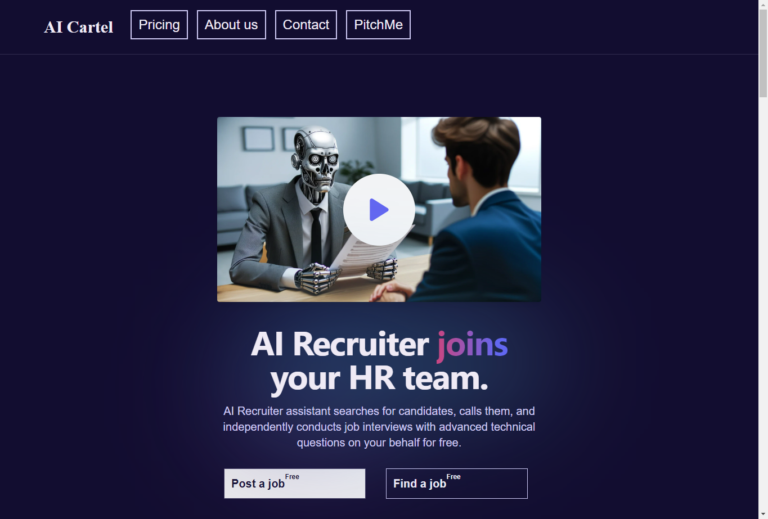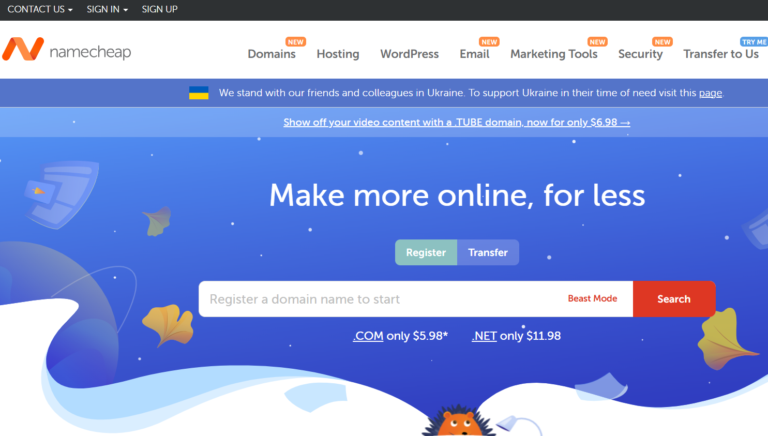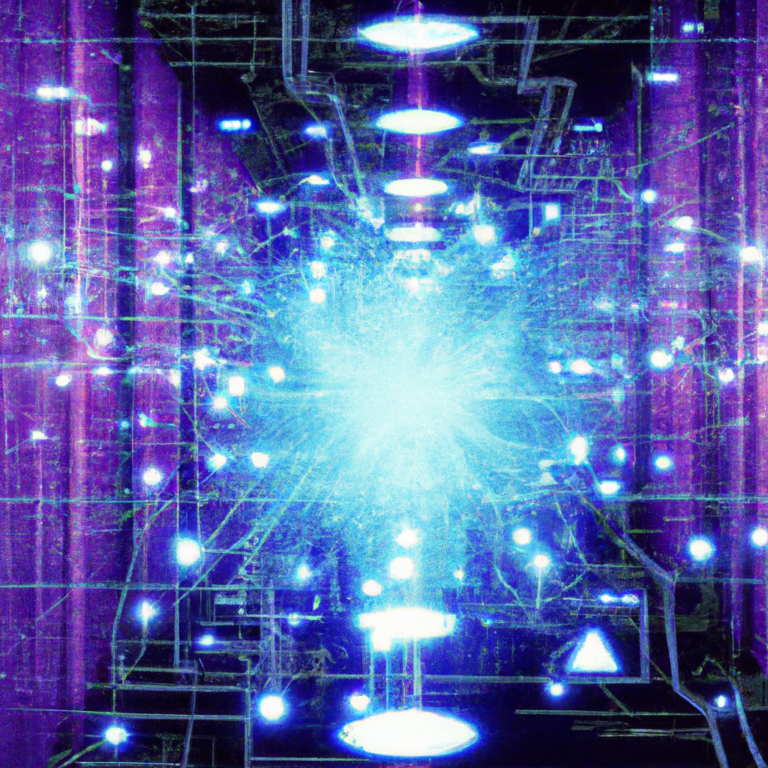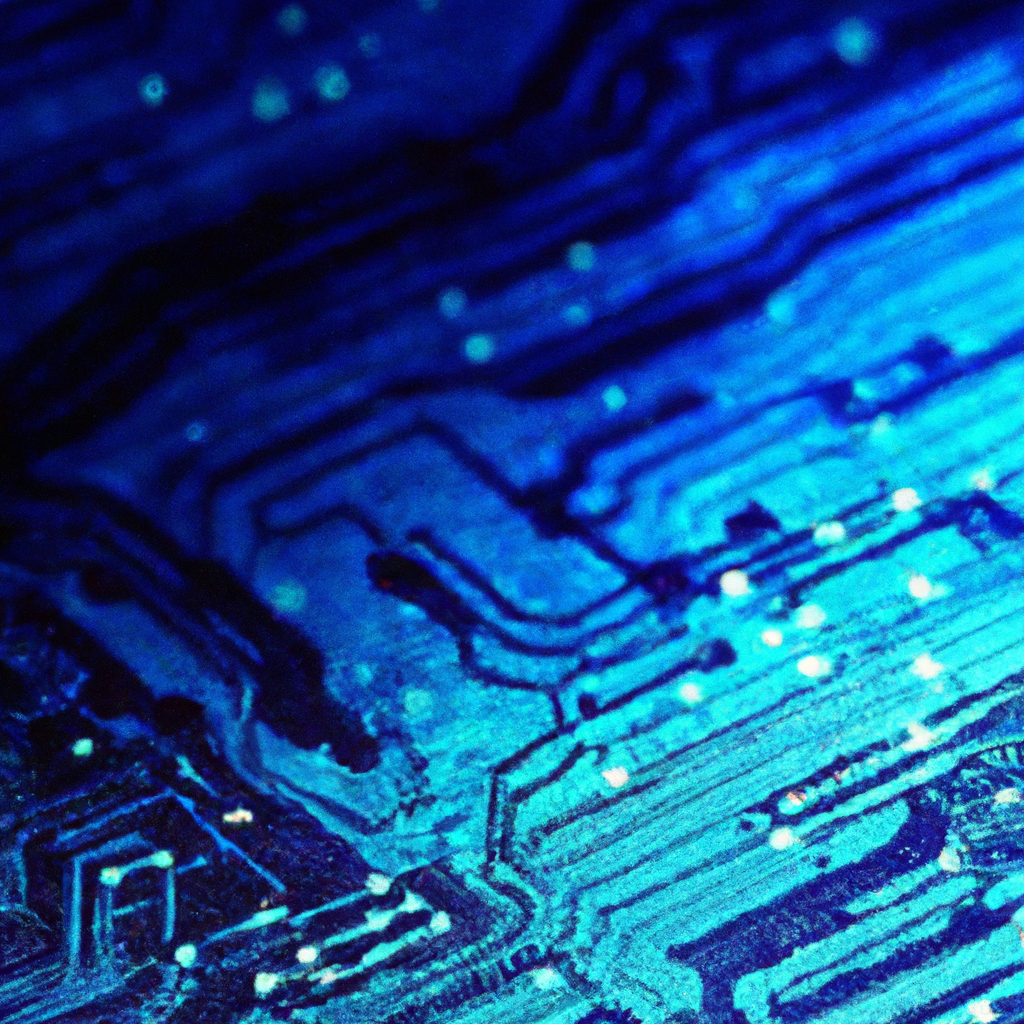
In this article, we will explore the fascinating world of using artificial intelligence (AI) to debug code. Discover how this innovative technology can assist you in identifying and fixing errors in your code efficiently and effectively. With the power of AI at your fingertips, you can save valuable time and effort by automating the debugging process, leading to more streamlined and robust software development. So, let’s delve into the exciting possibilities that AI offers for debugging code!
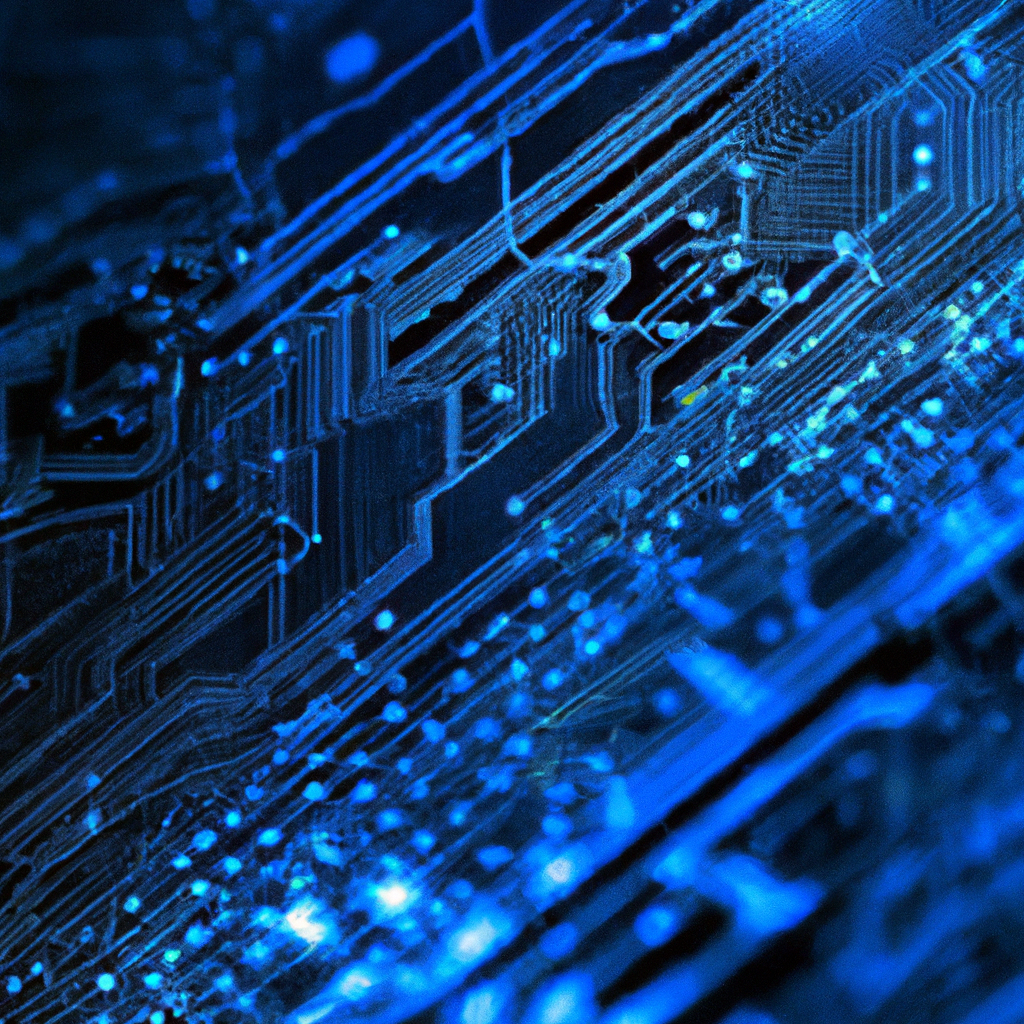
Overview of AI in Debugging
What is AI?
Artificial Intelligence (AI) refers to the development of computer systems that can perform tasks that typically require human intelligence. These systems are capable of learning from data, recognizing patterns, making decisions, and solving complex problems.
What is debugging?
Debugging is the process of identifying and solving issues or bugs in computer programs or code. It involves analyzing the code to find errors, understanding the flow of execution, and making corrections to ensure the program functions as intended.
Why use AI for debugging?
AI has revolutionized various fields, and debugging is no exception. Using AI for debugging can significantly improve the efficiency and accuracy of the debugging process. AI techniques can analyze large amounts of code and automatically detect bugs, reducing the time and effort required by developers.
Benefits of using AI in debugging
Using AI in debugging offers several benefits. Firstly, it can automate the time-consuming and tedious task of bug detection, allowing developers to focus on other critical aspects of software development. AI can also help in identifying complex bugs that are difficult to spot manually, ultimately leading to more robust and reliable software. Additionally, AI-powered debugging tools can provide valuable insights and suggestions to optimize code performance and enhance security.
Using Machine Learning for Debugging
Machine learning basics
Machine learning is a subset of AI that focuses on the development of algorithms and models that enable computers to learn and make predictions based on data. It involves training the models with labeled or unlabeled data and allowing them to recognize patterns and make informed decisions.
Training models for code debugging
In the context of debugging, machine learning models can be trained to identify patterns and anomalies in code that indicate the presence of bugs. This can be done by providing the models with labeled examples of code containing bugs and code without bugs. The models learn from these examples and develop the ability to classify and detect bugs in unseen code.
Data preprocessing for machine learning
Before training machine learning models for debugging, data preprocessing is crucial. This involves cleaning and transforming the code data to prepare it for optimal model performance. Common preprocessing techniques include tokenization, which breaks the code into meaningful units, and vectorization, which converts the code into a numerical representation that the models can understand.
Evaluating the performance of machine learning models
To assess the effectiveness of machine learning models in debugging, evaluation metrics are used. These metrics measure the model’s accuracy in correctly identifying bugs and distinguishing them from non-buggy code. Common evaluation metrics include precision, recall, and F1-score. By evaluating the models’ performance, developers can fine-tune and improve the accuracy of the bug detection process.
Applying Natural Language Processing in Debugging
Introduction to natural language processing (NLP)
Natural Language Processing (NLP) is a branch of AI that focuses on enabling computers to understand and process human language. NLP techniques can be applied to code understanding and bug detection, enhancing the effectiveness of the debugging process.
Using NLP for code understanding
NLP techniques can help developers gain a deeper understanding of code through semantic analysis and extraction of meaning. By applying NLP to code, developers can identify the purpose and functionality of different code components, making it easier to detect and fix bugs.
Extracting information from code using NLP
NLP techniques can also extract valuable information from code, such as variable names, function calls, and dependencies. This information can be used to detect potential coding errors, identify inconsistencies, and optimize code performance.
Generating code suggestions with NLP
NLP can be used to generate intelligent code suggestions for developers. By analyzing the context and structure of the code, NLP models can provide automated suggestions for code improvements, bug fixes, or alternative coding approaches, saving developers time and effort.
Leveraging Neural Networks for Bug Detection
Neural networks in bug detection
Neural networks are a type of machine learning model inspired by the structure and function of the human brain. They consist of interconnected nodes or “neurons” that process and analyze data. Neural networks can be leveraged for bug detection by training them on a large dataset of bug samples and non-buggy code.
Training neural networks for bug detection
To train neural networks for bug detection, developers need to provide them with labeled examples of buggy and non-buggy code. The networks learn from these examples and develop the ability to classify and predict the presence of bugs in unseen code. The training process involves optimizing the network’s parameters to improve its accuracy and performance.
Applying neural networks to code analysis
Once trained, neural networks can be applied to analyze code and identify bugs. By feeding the code into the network, it can evaluate the code’s features and patterns, determining if it contains bugs. Neural networks can identify both common and complex bugs, enabling developers to address them more effectively.
Improving bug detection using deep learning techniques
Deep learning techniques, a subset of neural networks, can further enhance bug detection capabilities. Deep learning models, such as Convolutional Neural Networks (CNNs) or Recurrent Neural Networks (RNNs), can capture subtle nuances and dependencies in code, improving the accuracy of bug detection. By leveraging deep learning techniques, developers can tackle even more complex debugging challenges.

Utilizing Reinforcement Learning in Debugging
Overview of reinforcement learning
Reinforcement learning is a branch of AI that focuses on training agents to make decisions through trial and error interactions with an environment. The agents learn by receiving feedback in the form of rewards or penalties based on their actions, allowing them to optimize their decision-making over time.
Applying reinforcement learning to debugging
Reinforcement learning can be applied to debugging by treating the bug detection process as an environment and training an agent to make decisions that lead to bug-free code. The agent learns from feedback based on the bugs it detects and adjusts its decision-making strategy to improve its success rate.
Reinforcement learning-based decision making
In the context of debugging, reinforcement learning can help automate decision making when faced with various code scenarios. The agent learns to identify patterns in the code, analyze potential bugs, and make decisions that lead to more effective bug detection and debugging.
Optimizing code with reinforcement learning
Reinforcement learning can also be used to optimize code by training agents to make suggestions or modifications that improve code performance, efficiency, or security. By providing rewards for code improvements and penalties for suboptimal code, reinforcement learning can help developers create higher-quality software.
Using Automated Debugging Tools with AI
Introduction to automated debugging tools
Automated debugging tools are software programs designed to assist developers in the process of bug detection and fixing. These tools utilize AI techniques to enhance their capabilities, making the debugging process more efficient and effective.
Integrating AI with automated debugging tools
By integrating AI with automated debugging tools, developers can leverage the power of AI algorithms and models to augment the debugging process. AI can assist in automatically detecting and localizing bugs, suggesting fixes, and even generating test cases to validate bug fixes.
Automating debugging processes with AI
AI-powered automated debugging tools can automate various aspects of the bug detection process. These tools can continuously analyze code repositories, identify potential bugs, and provide developers with real-time alerts. They can also assist in prioritizing and categorizing bugs, optimizing the allocation of development resources.
Benefits and limitations of automated debugging tools with AI
Automated debugging tools with AI offer numerous benefits, including faster bug detection, reduced manual effort, and improved code quality. These tools can enhance the productivity of developers and increase the overall efficiency of the software development lifecycle. However, it’s important to note that automated debugging tools may have limitations, such as the need for proper configuration and setup, potential false positive or false negative results, and the inability to handle certain types of bugs.
Visualizing Code Execution with AI
Overview of code visualization
Code visualization involves representing code and its execution in a visual format. It aims to provide developers with a clearer understanding of how code functions and flows during execution. By visualizing code execution, developers can identify bugs, understand complex code interactions, and optimize their code for improved performance.
Using AI to visualize code execution
AI can play a crucial role in code visualization by analyzing the code structure, variables, and dependencies. By processing and interpreting this information, AI algorithms can generate visualizations that aid developers in understanding code execution and identifying potential issues or bugs.
Creating interactive code visualizations with AI
AI can enable the creation of interactive code visualizations that allow developers to interact with the code execution in real-time. These visualizations can highlight the flow of execution, variable changes, and code dependencies, providing developers with a dynamic and immersive debugging experience.
Enhancing code understanding using visualizations
Visualizations created with the help of AI can significantly enhance code understanding. By visualizing complex code interactions, developers can identify and fix bugs more effectively. Additionally, visualizations can serve as learning tools for new developers, helping them grasp the logic and structure of the codebase quickly.
Debugging Performance Issues with AI
Identifying performance issues in code
Performance issues in code can have a significant impact on the overall efficiency and responsiveness of software applications. Identifying these issues involves analyzing the code’s execution time, memory usage, and potential bottlenecks that hinder performance.
Using AI techniques for performance debugging
AI techniques can be used to detect and diagnose performance issues in code. By analyzing code execution patterns and identifying areas of inefficiency, AI models can provide insights into the specific code segments causing performance bottlenecks.
Optimizing code performance with AI
Once performance issues have been identified, AI can help optimize code performance through various techniques. These include suggesting code modifications, performing code refactoring, or even generating alternative code implementations that are more efficient.
Best practices for debugging performance issues with AI
When using AI for performance debugging, it is essential to follow certain best practices. This includes gathering and analyzing relevant performance data, selecting appropriate AI models and algorithms, and validating the effectiveness of performance optimizations. Regular monitoring and analysis of performance metrics are also crucial to ensure long-term performance improvements.
Debugging Security Vulnerabilities with AI
Identifying security vulnerabilities in code
Security vulnerabilities in code can result in severe consequences such as data breaches, unauthorized access, or system compromise. Identifying these vulnerabilities involves analyzing code for potential security flaws, such as input validation errors, insecure authentication mechanisms, or inadequate data protection.
Applying AI for detecting security bugs
AI can be employed to detect security vulnerabilities by analyzing code patterns and detecting potential security flaws. AI models can learn from historical security incidents and known vulnerability patterns to identify similar vulnerabilities in new code.
Preventing security issues with AI-based techniques
In addition to detecting security vulnerabilities, AI can also be used to prevent security issues. AI-powered tools can automatically enforce secure coding practices, validate the security of third-party libraries, and provide real-time alerts for potential security risks during code development.
Challenges in debugging security vulnerabilities using AI
Debugging security vulnerabilities using AI presents unique challenges. The complexity of security issues, evolving attack techniques, and the need for specialized security expertise can impact the accuracy and effectiveness of AI models. Continuous training and fine-tuning of AI models are necessary to keep up with emerging security threats and patterns.
Implementing AI Debugging Techniques in Practice
Understanding the development environment
Before implementing AI debugging techniques, it is essential to understand the development environment and the specific challenges faced by developers. This includes gaining familiarity with the codebase, the programming languages used, and the prevalent debugging practices within the development team.
Integrating AI debugging techniques into workflows
To maximize the benefits of AI debugging techniques, integration into existing workflows is crucial. This involves selecting the appropriate AI tools and technologies and ensuring seamless integration with the development environment and existing development processes. Collaborating with developers, QA teams, and other stakeholders is vital to ensure successful adoption.
Training and fine-tuning AI models for specific codebases
AI models for debugging often require training on specific codebases to optimize their performance. This process involves providing labeled code samples, bug reports, and other relevant data to train the models. Fine-tuning the models on the specific codebase helps improve their accuracy and enables them to detect and fix bugs more effectively.
Monitoring and adjusting AI debugging processes
Continual monitoring and adjustment are essential to maintain the effectiveness and accuracy of AI debugging techniques. Developers should regularly evaluate the performance of AI models, analyze the impact of AI on their debugging processes, and make necessary tweaks or refinements to ensure optimal results.
In conclusion, AI has emerged as a powerful ally in the debugging process. From machine learning and natural language processing to neural networks and reinforcement learning, AI techniques offer numerous benefits in identifying and solving bugs in code. By integrating AI with automated debugging tools, visualizing code execution, and addressing performance and security issues, developers can leverage the power of AI to enhance their debugging workflows and create more reliable software. Implementing AI debugging techniques requires careful consideration of the development environment, seamless integration, and ongoing monitoring for optimal results.