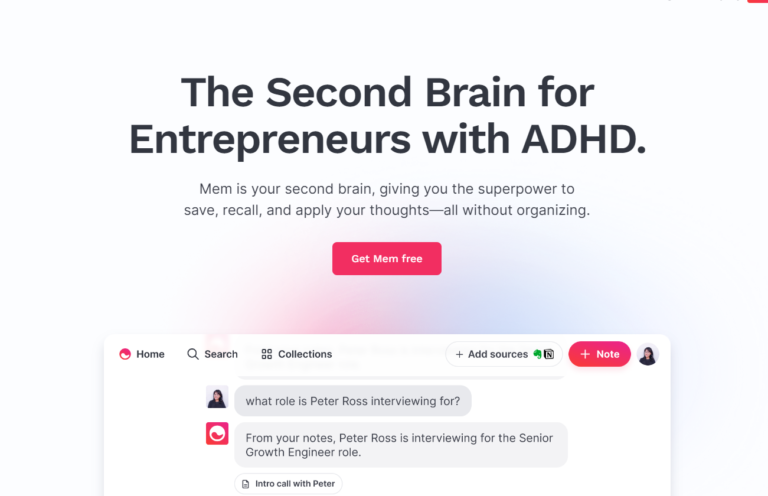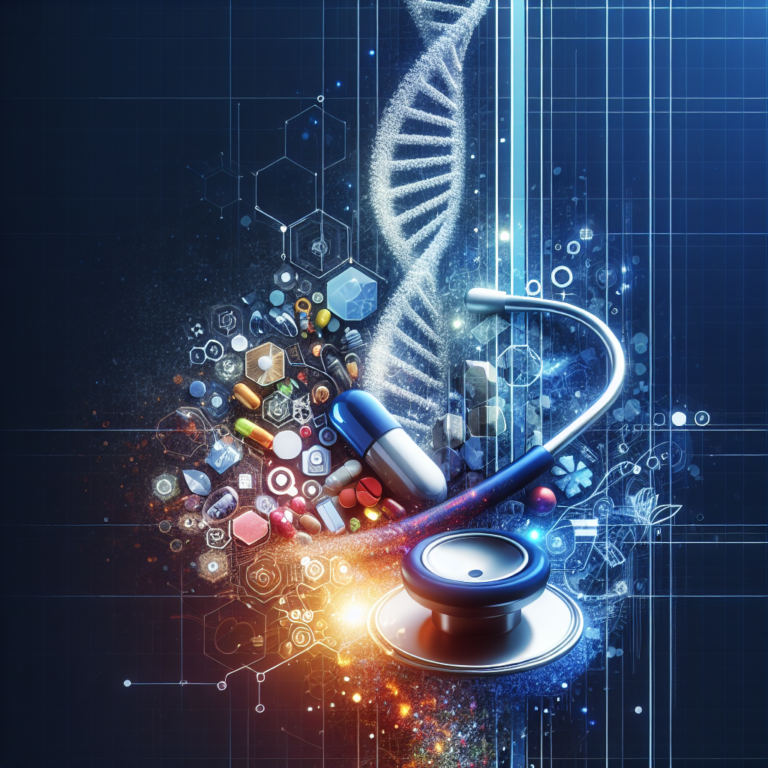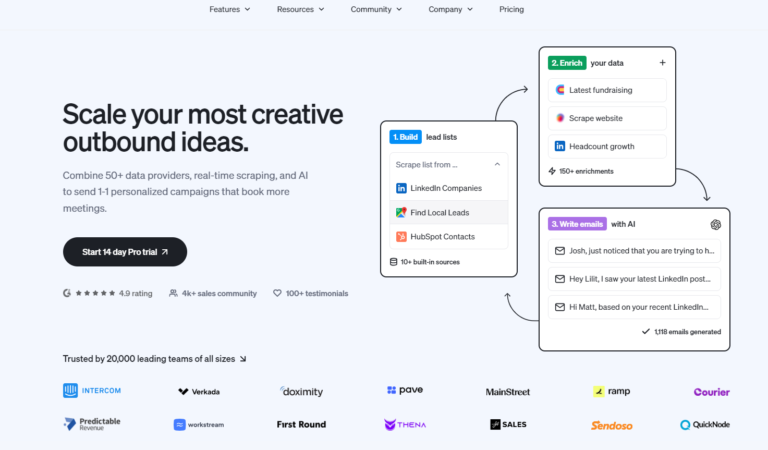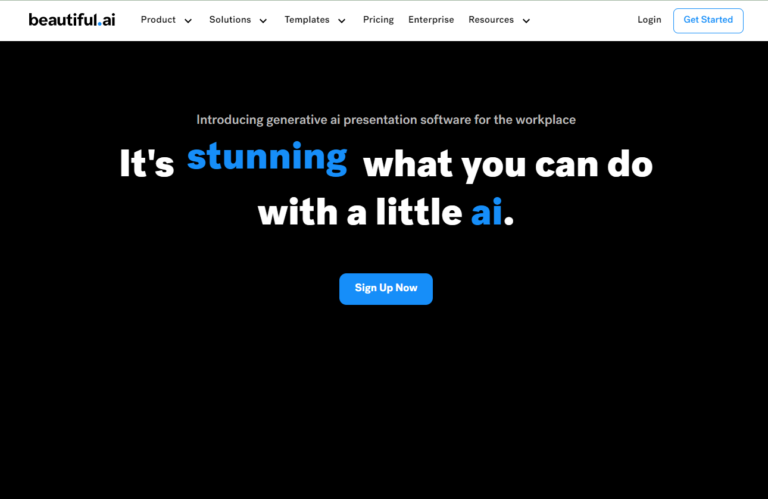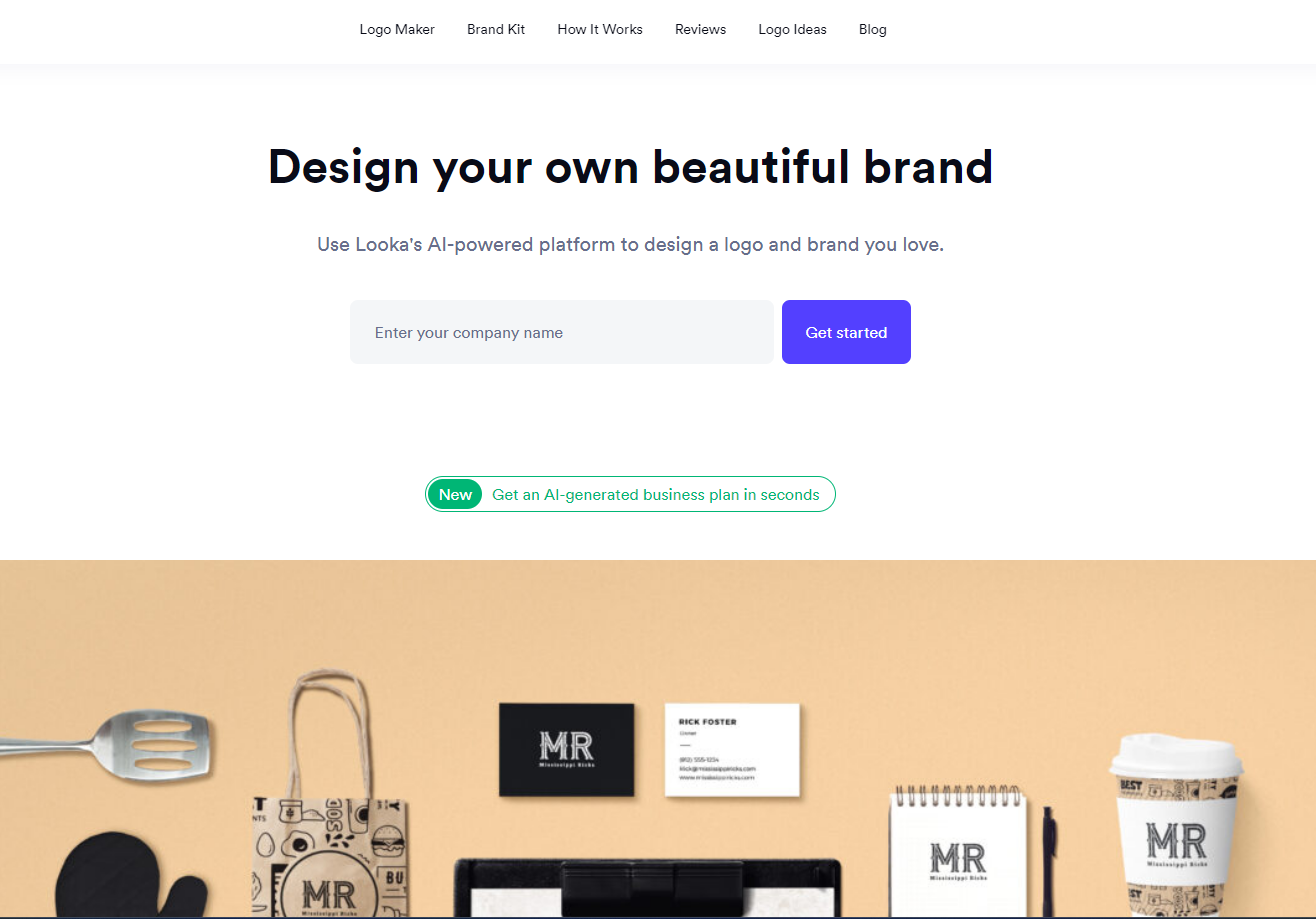
Have you ever dreamed of creating the perfect logo for your business or brand, but didn’t know where to start? Look no further! Looka.com is here to make your logo dreams a reality. With its user-friendly interface and wide range of customizable options, Looka.com is the ultimate logo maker that empowers you to create a unique and memorable logo in just a few simple steps. Whether you’re a seasoned designer or a complete novice, Looka.com has all the tools you need to bring your vision to life. Say goodbye to expensive graphic designers and hello to your very own creative powerhouse – Looka.com.
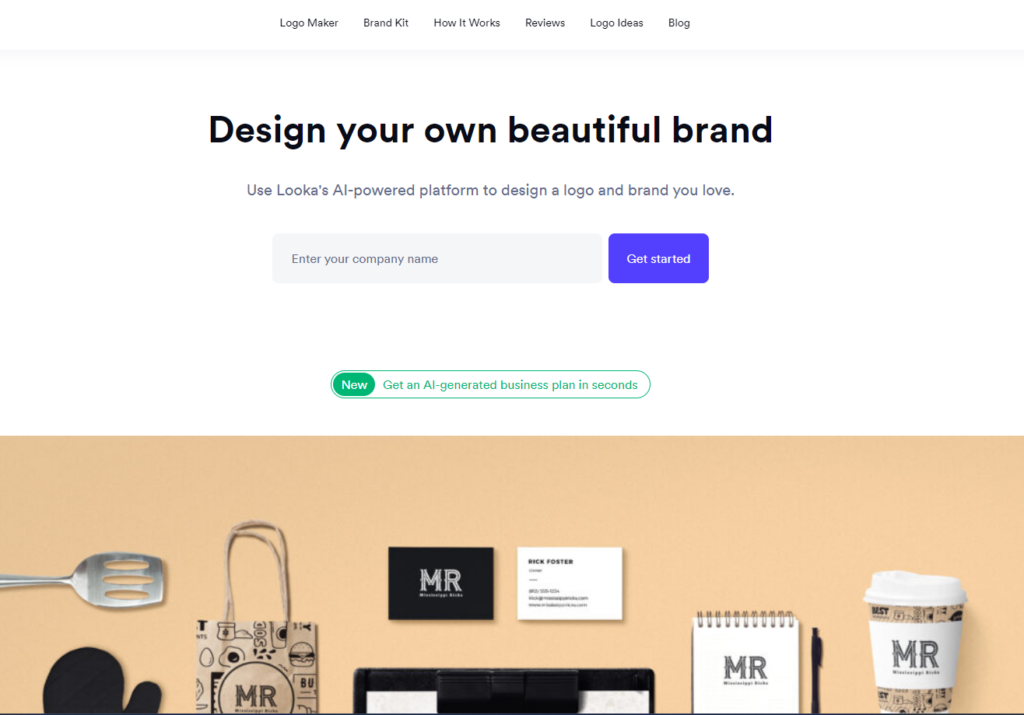
Features of Looka.com Logo Maker
User-friendly interface
When it comes to creating a logo, ease of use is crucial. Looka.com Logo Maker understands this and offers a user-friendly interface that makes the logo design process a breeze. With Looka.com, you don’t need to be a design expert to create a stunning logo for your business.
Customizable logo templates
Looka.com Logo Maker provides a wide range of customizable logo templates to choose from. These templates are professionally designed and cater to various industries, ensuring there is something suitable for everyone. Whether you’re a tech startup or a local bakery, Looka.com has the perfect template to represent your brand.
Font and color customization
With Looka.com Logo Maker, you have full control over the fonts and colors used in your logo. You can choose from a vast library of fonts and explore different color palettes to find the perfect combination that reflects your brand’s identity. This customization feature allows you to create a logo that truly stands out and captures your brand’s essence.
Logo preview and download options

Looka.com Logo Maker understands the importance of visualizing your logo before finalizing it. That’s why they provide a logo preview option, allowing you to see how your logo will appear on various platforms such as websites, social media, and print materials. Once you’re satisfied with your design, you can easily download the logo files in multiple formats, ensuring compatibility with different platforms.
Multiple file formats supported
Looka.com Logo Maker supports multiple file formats for your logo files. Whether you need a high-resolution version for print or a smaller file size for web use, Looka.com has got you covered. The logo files are delivered in formats such as PNG, SVG, and EPS, ensuring versatility and compatibility with a wide range of applications.
Creating a Logo with Looka.com
Inputting business name and industry
To start creating your logo with Looka.com Logo Maker, simply input your business name and select the industry you belong to. This step helps Looka.com customize logo templates and design options specifically for your business, ensuring a more personalized experience.
Selecting logo style and icons
Once you’ve entered your business information, Looka.com Logo Maker presents you with a variety of logo styles and icons to choose from. Whether you prefer a minimalist design or a bold and vibrant one, Looka.com has a wide array of options to suit your taste. The icons provided cover a range of industries, making it easy to find a relevant symbol to incorporate into your logo.
Customizing logo design
After selecting a logo style and icon, Looka.com Logo Maker allows you to customize the design further. You can modify the layout, adjust the spacing, and even add additional elements to make your logo unique. This customization feature ensures that your logo is tailored to your specific vision and sets your brand apart from the competition.
Choosing fonts and colors
Looka.com Logo Maker offers an extensive library of fonts and a wide range of color palettes to choose from. You can experiment with different combinations to find the perfect typography and color scheme that aligns with your brand’s identity. This selection process plays a crucial role in establishing a strong visual identity for your business.
Previewing and finalizing the logo
Before finalizing your logo, Looka.com Logo Maker gives you the opportunity to preview it in different contexts. You can see how your logo will look on various platforms, such as business cards, websites, and social media profiles. This ensures that your logo is cohesive across different mediums and accurately represents your brand. Once you’re satisfied with the final design, you can proceed to download the logo files and start using it for your business.
Benefits of Looka.com Logo Maker
Affordability
Looka.com Logo Maker offers an affordable solution for creating professional logos. Compared to hiring a graphic designer, which can be costly, Looka.com allows you to design a logo that fits your budget without compromising on quality.
High-quality design
Looka.com Logo Maker provides high-quality logo designs that are on par with those created by professional designers. The extensive library of customizable templates, icons, fonts, and colors ensures that you can create a logo that is visually appealing and gives your brand a polished and professional look.
Quick and convenient process
Creating a logo with Looka.com Logo Maker is a quick and convenient process. The intuitive interface and easy-to-follow steps guide you through the design process seamlessly. You can have a professional-looking logo within minutes, saving you time and effort.
Suitable for diverse industries
Looka.com Logo Maker caters to a wide range of industries, making it suitable for businesses of all types. Whether you’re in the fashion industry, hospitality, technology, or any other sector, Looka.com has logo templates and design options that will resonate with your target audience.
Responsive customer support
If you encounter any issues or have questions while using Looka.com Logo Maker, their customer support team is there to assist you. They are responsive and dedicated to ensuring that you have a positive experience using their platform. Knowing that help is just a click away gives you peace of mind during the logo creation process.
Comparison with other Logo Makers
Tailor Brands
Tailor Brands is another popular logo maker that offers similar features to Looka.com Logo Maker. Both platforms provide customizable logo templates, font and color customization options, and support multiple file formats. However, Looka.com Logo Maker stands out with its user-friendly interface and the extensive library of logo styles and icons. Additionally, Looka.com Logo Maker offers a more affordable pricing structure, making it a compelling choice for budget-conscious individuals or small businesses.
Canva
While Canva is known for its versatile graphic design capabilities, it also offers logo design features. Canva provides a range of logo templates, customization options, and the ability to download logo files in different formats. However, Looka.com Logo Maker specializes in logo design, offering a more focused and streamlined experience. Looka.com’s extensive collection of industry-specific templates and icons sets it apart from Canva, providing a more tailored and professional approach to logo creation.
DesignEvo
DesignEvo is a logo maker that emphasizes simplicity and ease of use. It offers a variety of templates and customization options, just like Looka.com Logo Maker. However, Looka.com Logo Maker stands out with its intuitive interface and the ability to preview logos in different contexts. Looka.com also offers a higher level of customization, allowing for more fine-tuned logo designs. These features make Looka.com Logo Maker a preferred choice for users seeking a comprehensive logo design experience.
Logojoy
Logojoy is another logo maker that aims to simplify the logo design process. It offers a range of templates and customization options similar to Looka.com Logo Maker. However, Looka.com Logo Maker takes customization to the next level with its extensive font and color libraries, providing users with a limitless range of design possibilities. Looka.com Logo Maker also offers a more comprehensive logo preview feature, allowing users to visualize their logo in different contexts before finalizing the design.
Looka Basic vs Looka Premium
Looka.com Logo Maker offers two pricing plans: Looka Basic and Looka Premium. With Looka Basic, you have access to the platform’s main features, including customizable logo templates, font and color customization, and logo preview options. Looka Premium provides additional benefits such as high-resolution logo files, vector SVG and EPS formats, and social media kit templates. The choice between Looka Basic and Looka Premium primarily depends on your specific needs and budget. If you prioritize having high-resolution logo files and additional design assets, Looka Premium may be the better option for you.

Looka.com Pricing Options
Looka Basic plan
The Looka Basic plan is the more affordable option offered by Looka.com Logo Maker. With this plan, you can access all the essential features needed to create a professional logo. This includes customizable logo templates, font and color customization, and logo preview options. The Looka Basic plan is perfect for individuals or small businesses who want to design a logo on a budget without compromising on quality.
Looka Premium plan
For users looking for additional benefits and advanced features, Looka.com Logo Maker offers the Looka Premium plan. This plan provides high-resolution logo files, vector SVG and EPS formats, and social media kit templates. The Looka Premium plan is suitable for individuals or businesses that require scalable and versatile logo files or those looking for comprehensive branding assets.
Additional services and costs
Looka.com Logo Maker also offers additional services and add-ons that can enhance your logo design experience. These services may include options such as logo customization by a professional designer or assistance with creating business cards or branded merchandise. The costs of these additional services may vary depending on your specific requirements and can be discussed with the Looka.com customer support team.
Refund policy
Looka.com Logo Maker has a refund policy in place to ensure customer satisfaction. If you’re not happy with your logo design and you’ve followed Looka.com’s logo creation process, you may be eligible for a refund. It’s important to review the refund policy on Looka.com’s website for specific details and conditions.
Choosing the right plan
When choosing between the Looka Basic and Looka Premium plans, consider your specific needs and budget. If you require high-resolution logo files and additional design assets, the Looka Premium plan may be worth the investment. However, if you’re on a tight budget or only need the essential features, the Looka Basic plan is a cost-effective option that doesn’t compromise on quality.
Customer Testimonials and Reviews
Satisfied customers’ opinions
Looka.com Logo Maker has received positive feedback from numerous satisfied customers. Users praise the platform for its user-friendly interface, extensive customization options, and the ability to create professional logos without the need for design expertise. Customer testimonials highlight the convenience and affordability of Looka.com Logo Maker, emphasizing how it has helped their businesses establish a strong visual presence.
Reviews from industry experts
Industry experts have also lauded Looka.com Logo Maker for its impressive features and value proposition. Reviews highlight the seamless logo creation process, the wide range of industry-specific templates, and the high-quality designs. These experts recognize Looka.com Logo Maker as a valuable tool for individuals and businesses seeking an efficient and affordable solution for logo design.
Positive feedback on social media
Looka.com Logo Maker has generated positive buzz on social media platforms. Users frequently share their logo designs and praise the platform for its ease of use and the professional look of the final result. Social media channels provide insight into the positive experiences of individuals who have successfully used Looka.com Logo Maker to create visually appealing logos for their businesses.
Real examples of logos created with Looka.com
Looka.com Logo Maker showcases real examples of logos created using their platform. These examples illustrate the variety and versatility of the designs that Looka.com can produce. By browsing through these examples, you can get a better understanding of the capabilities of the platform and gain inspiration for your own logo design.
Case studies of successful businesses
The success stories of businesses that have used Looka.com Logo Maker add another layer of credibility to the platform. These case studies highlight how Looka.com has helped businesses establish a strong brand identity, increase brand recognition, and attract customers. Case study examples provide real-world proof of the effectiveness of Looka.com Logo Maker in achieving tangible results.
Tips for Designing a Memorable Logo
Keep it simple
A simple logo design tends to be more memorable and versatile. Avoid cluttering your logo with excessive details or text. Opt for clean and minimalistic designs that can be easily recognized and scaled down without losing clarity.
Make it unique and distinct
To make your logo stand out from the crowd, strive for a unique and distinct design. Avoid using generic icons or templates that may be widely used in your industry. Aim for a logo that captures the essence of your brand and sets it apart from competitors.
Consider the target audience
When designing a logo, it’s essential to take your target audience into consideration. Think about the demographics, preferences, and values of your audience. This will help you choose the right colors, fonts, and overall style that resonates with them and creates a strong connection.
Reflect the brand’s values and personality
A memorable logo should reflect the values and personality of your brand. Consider the emotions and messages you want to convey and incorporate them into your logo design. By doing so, you can create a logo that accurately represents your brand’s identity and leaves a lasting impression on your audience.
Ensure scalability and versatility
Your logo will appear on various platforms and in different sizes, so it’s important to ensure it is scalable and versatile. Test your logo’s visibility and legibility in different sizes, whether it’s on a website header or a social media profile picture. A well-designed logo should maintain its impact and clarity, regardless of its size or placement.
Conclusion
Looka.com Logo Maker is a user-friendly and versatile platform that empowers individuals and businesses to create professional logos without the need for design expertise. With customizable logo templates, extensive font and color libraries, and a range of other features, Looka.com Logo Maker offers an affordable and convenient solution for logo design. Whether you’re a small startup or an established brand, Looka.com Logo Maker ensures that you can create a memorable and impactful logo that reflects your brand’s identity. The positive feedback from satisfied customers and industry experts, as well as the real examples and case studies, further demonstrate the effectiveness and value of Looka.com Logo Maker. So why not give Looka.com Logo Maker a try and take your brand’s visual identity to the next level?