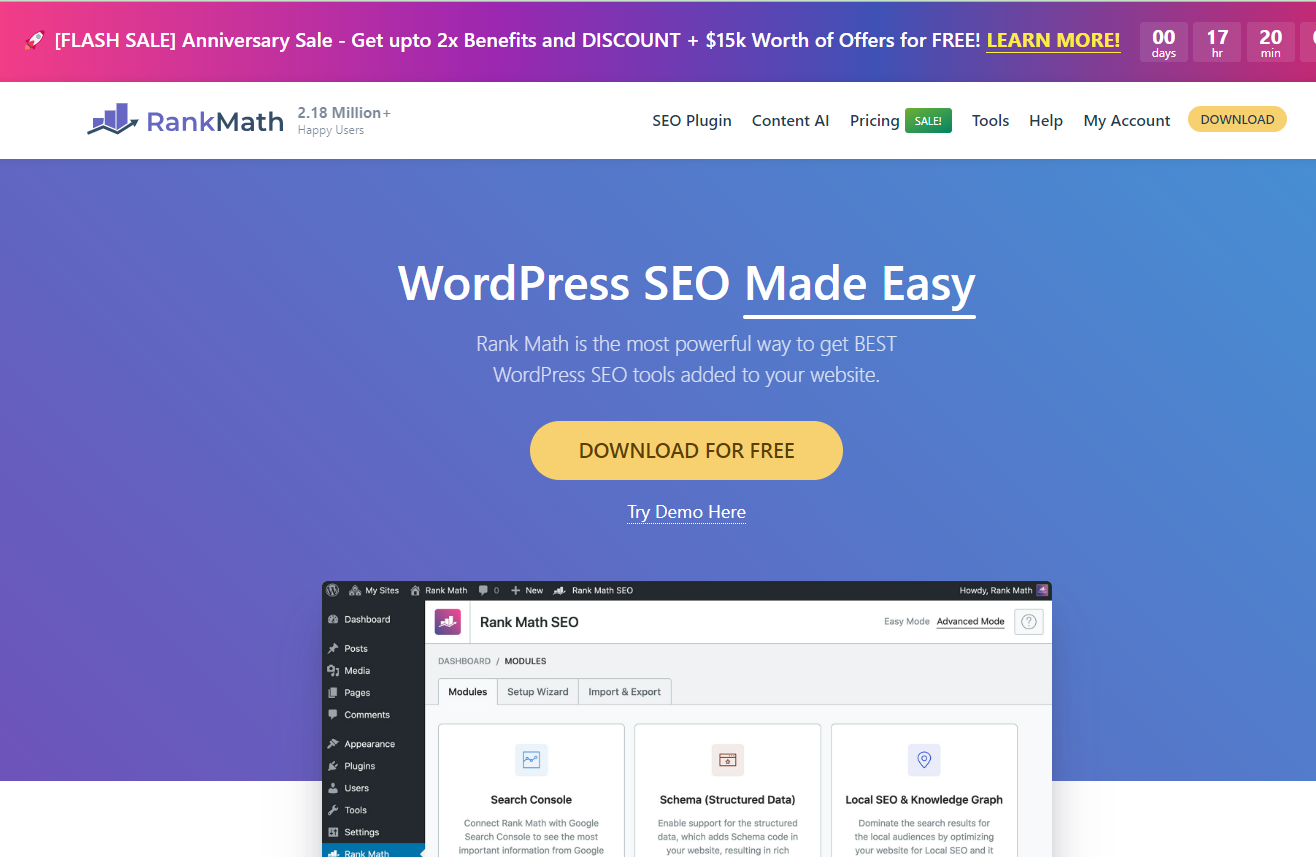
Are you looking for a simple and effective way to optimize your website? Look no further than RankMath! This powerful tool is designed to help you enhance your website’s performance and boost its visibility on search engines.
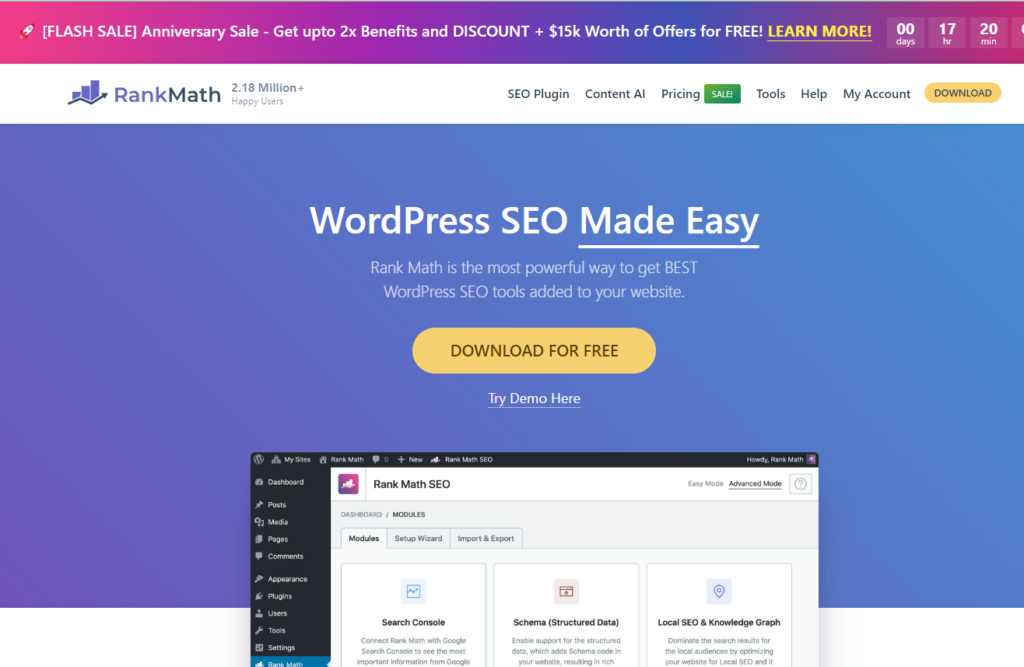
With RankMath, you can easily optimize your website by optimizing your content, analyzing keywords, and improving your site’s overall structure. It’s user-friendly, intuitive, and packed with features to help you stay ahead of the curve. Don’t miss out on the opportunity to take your website to the next level with RankMath!
Getting Started with RankMath
Installing the RankMath Plugin
To begin optimizing your website with RankMath, you’ll first need to install the RankMath plugin. You can easily find and download the plugin from the official RankMath website (https://rankmath.com/) or directly from the WordPress plugin repository. Once downloaded, follow the simple on-screen instructions to install the plugin on your website.
Activating RankMath on Your Website
After successfully installing the RankMath plugin, it’s time to activate it on your website. Navigate to the plugins section in your WordPress dashboard and locate the RankMath plugin. Click on the “Activate” button to activate RankMath. Once activated, you’ll have access to a wide range of powerful SEO optimization features.
Configuring Basic Settings
After activating RankMath, it’s important to configure the basic settings to ensure optimal performance. In the RankMath settings panel, you will find options to set the default keywords separator, enable or disable various features such as 404 monitor and link counter, and specify the number of posts in the sitemap. Take your time to customize these settings according to your website’s needs.
Setting Up SEO Titles and Meta Tags
Customizing SEO Titles
SEO titles play a crucial role in improving your website’s visibility in search engine results. With RankMath, you can easily customize SEO titles for individual pages and posts. Simply navigate to the page editor screen, scroll down to the RankMath section, and enter your desired SEO title in the appropriate field. Make sure to include relevant keywords to boost your website’s search engine ranking.
Adding Meta Descriptions
Meta descriptions provide a concise summary of your web page’s content and are displayed in search engine results. RankMath allows you to easily add and customize meta descriptions for each page and post on your website. Similar to customizing SEO titles, you can find the meta description field in the RankMath section of the page editor. Craft compelling and informative meta descriptions that entice users to click on your website in search results.
Optimizing Open Graph Meta Tags
Open Graph meta tags are essential for controlling how your website’s pages appear when shared on social media platforms. RankMath simplifies the process of optimizing Open Graph meta tags by providing easy customization options. In the RankMath settings, you can specify default settings for Open Graph meta tags and also override them for specific pages. This allows you to control how your website’s content is presented when shared on platforms like Facebook and Twitter.
Using Focus Keywords for Optimization

Choosing Effective Focus Keywords
Focus keywords are the main keywords you want your web page to rank for in search engine results. Choosing effective focus keywords is crucial for optimizing your content. With RankMath, you can easily perform keyword research and find the most relevant and high-performing keywords for your webpages. Take advantage of the built-in keyword suggestion feature to explore different keyword options and select the ones that are most relevant to your content.
Adding Focus Keywords to Your Content
Once you’ve identified the focus keywords for your webpages, it’s time to strategically incorporate them into your content. RankMath provides a user-friendly interface that allows you to add focus keywords to your page’s content. By placing focus keywords in key areas such as headings, meta tags, and content body, you can improve your website’s relevancy and increase its chances of ranking higher in search engine results.
Optimizing Focus Keywords for RankMath
RankMath offers advanced optimization features to help you make the most out of your focus keywords. With RankMath, you can optimize your focus keywords by setting keyword density, customizing SEO analysis settings, and tracking keyword performance. By using these optimization tools, you can ensure that your focus keywords are effectively utilized and contribute to improved search engine rankings.
Creating XML Sitemaps
Understanding the Importance of XML Sitemaps
XML sitemaps serve as a roadmap for search engine crawlers, helping them discover and index your website’s pages more efficiently. Having a well-structured XML sitemap is crucial for improving your website’s visibility in search engine results. RankMath simplifies the process of creating XML sitemaps by automatically generating them for your website.
Generating XML Sitemaps with RankMath
RankMath provides a feature-rich XML sitemap generator that automatically generates XML sitemaps for your website. To generate XML sitemaps, navigate to the RankMath settings and enable the XML sitemap feature. You can customize the included content, set the priority and frequency of updates, and configure other options to ensure your XML sitemaps are tailored to your website’s needs.
Submitting XML Sitemaps to Search Engines
Once you have generated your XML sitemaps using RankMath, it’s important to submit them to search engines. This allows search engine crawlers to easily discover and index your website’s pages. RankMath simplifies the process of submitting XML sitemaps by providing seamless integration with popular search engines like Google, Bing, and Yandex. By submitting your XML sitemaps, you can ensure that your website’s pages are effectively indexed and displayed in search engine results.

Improving Website Speed with RankMath
Analyzing Website Speed
Website speed is a critical factor that affects user experience and search engine rankings. Slow-loading websites can lead to high bounce rates and lower search engine rankings. RankMath offers a website speed analysis feature that allows you to assess your website’s performance and identify areas for improvement. By analyzing your website’s speed, you can pinpoint potential issues and take necessary steps to optimize performance.
Optimizing Images for Better Performance
Images are often one of the main culprits behind slow-loading websites. RankMath provides image optimization tools that allow you to compress and resize images without sacrificing quality. By optimizing your images, you can significantly improve your website’s loading speed and provide a better user experience.
Caching and Minifying Your Website
Caching and minifying your website’s resources can significantly improve its performance. RankMath integrates seamlessly with popular caching plugins and offers built-in minification options. By enabling caching and minification, you can reduce the size of your website’s files and deliver them to users more efficiently. This results in faster loading times and improved website performance.
Integration with Google Search Console
Verifying Your Website with Google Search Console
Google Search Console is a powerful tool that provides valuable insights about how your website is performing in search engine results. Integrating RankMath with Google Search Console allows you to easily verify your website and access important data directly from your WordPress dashboard. Simply follow the step-by-step instructions provided by RankMath to authenticate your website with Google Search Console.
Monitoring Your Website’s Performance
Once you have integrated RankMath with Google Search Console, you can monitor your website’s performance directly from your WordPress dashboard. RankMath provides easy-to-understand metrics and reports, allowing you to track important data such as impressions, clicks, and average position. By regularly monitoring your website’s performance, you can make informed decisions and optimize your SEO strategy accordingly.
Analyzing Search Traffic and Keywords with RankMath
RankMath offers comprehensive search traffic and keyword analysis features that help you gain valuable insights into your website’s performance. By combining data from Google Search Console and RankMath, you can identify your top-performing keywords, track keyword rankings, and analyze search traffic trends. This information is invaluable in guiding your content strategy and improving your website’s search engine visibility.
Utilizing Rich Snippets
Understanding the Benefits of Rich Snippets
Rich snippets are enhanced search results that provide additional information about your website’s content directly on the search engine results page. Utilizing rich snippets can significantly increase your website’s visibility and attract more clicks from users. With RankMath, you can easily enable and optimize rich snippets to enhance your website’s presentation in search results.
Enabling Rich Snippets in RankMath
RankMath simplifies the process of enabling rich snippets on your website. Through the intuitive RankMath settings panel, you can configure rich snippet options for various content types such as articles, recipes, events, and more. By enabling rich snippets, you can provide search engines with structured data that enhances the display of your website’s content in search results.
Implementing Schema Markup on Your Website
Schema markup is a form of structured data that provides search engines with a better understanding of your website’s content. With RankMath, you can easily implement schema markup on your website without having to manually edit code. RankMath offers a wide range of schema types, allowing you to apply structured data to different content elements such as articles, product pages, and reviews. Implementing schema markup enhances your website’s visibility and increases the chances of appearing in rich snippets and other search enhancements.
Optimizing for Local SEO
Adding Local Business Information
If you have a local business, it’s crucial to optimize your website for local SEO. RankMath provides dedicated features that allow you to add and optimize your local business information. In the RankMath settings, you can enter details such as your business name, address, phone number, and opening hours. By providing accurate and up-to-date local business information, you can improve your website’s visibility in local search results.
Creating Google Maps Embeds with RankMath
Embedding Google Maps on your website can further enhance your local SEO efforts. RankMath makes it easy to create Google Maps embeds for your website. By generating a Google Maps embed code using RankMath, you can display your business’s location directly on your website. This helps users easily find and navigate to your business, increasing foot traffic and enhancing your local SEO presence.
Optimizing for Local Search Results
In addition to adding local business information and incorporating Google Maps embeds, RankMath offers various optimization features specifically designed for local SEO. With RankMath, you can optimize your website’s titles, meta descriptions, and content to target specific local keywords and locations. By implementing these local SEO optimization techniques, you can increase your website’s visibility in local search results and attract more local customers.
Utilizing Social Media Integration
Configuring Social Media Profiles in RankMath
Social media integration is essential for promoting your website and engaging with your audience. RankMath allows you to easily configure your social media profiles directly from the RankMath settings panel. By adding links to your social media profiles, you can encourage visitors to connect with you on various social platforms and expand your online presence.
Customizing Social Sharing Settings
RankMath provides comprehensive social sharing customization options that allow you to control how your website’s content is shared on social media. From the RankMath settings, you can specify default social sharing images, titles, and descriptions. You can also enable social sharing buttons on your website to make it easy for visitors to share your content on their preferred social platforms.
Optimizing for Social Media Search Results
RankMath goes beyond basic social media integration by offering features that optimize your website’s visibility in social media search results. By configuring social media meta tags, you can ensure that your website’s content is effectively displayed when shared on social platforms. This can lead to increased visibility, higher engagement, and ultimately more traffic to your website.
Taking Advantage of Advanced Features
Implementing Breadcrumbs for Improved Navigation
Breadcrumbs are an important navigational tool that helps users understand their current location within a website. RankMath offers an easy way to implement breadcrumbs on your website, improving user experience and site navigation. By enabling breadcrumbs, visitors can easily navigate through your website’s hierarchy, enhancing engagement and reducing bounce rates.
Configuring Redirections for SEO Safety
Managing redirects is crucial for maintaining SEO value when making changes to your website’s URLs. RankMath simplifies the process of configuring and managing redirects by providing a user-friendly interface. Whether you are updating permalinks or moving content, RankMath’s redirection module allows you to create and manage 301 and 302 redirects seamlessly. This helps preserve SEO value and ensures a smooth user experience.
Integrating RankMath with WooCommerce
If you are running an online store using WooCommerce, RankMath offers seamless integration that enhances your store’s SEO capabilities. By installing and activating the RankMath WooCommerce extension, you gain access to additional features and optimizations tailored specifically for e-commerce websites. From product schema markup to advanced optimization options, RankMath’s integration with WooCommerce helps you maximize your store’s visibility in search engine results.
By following these comprehensive guidelines and utilizing the wide range of features offered by RankMath, you can significantly optimize your website for better search engine rankings, improved user experience, and increased online visibility. Take advantage of the power of RankMath to enhance every aspect of your website’s SEO performance.






